The installation procedure will be as follows:
Start the "Windows Update Center" service.
Click "Start" and select "Administrative Tools".
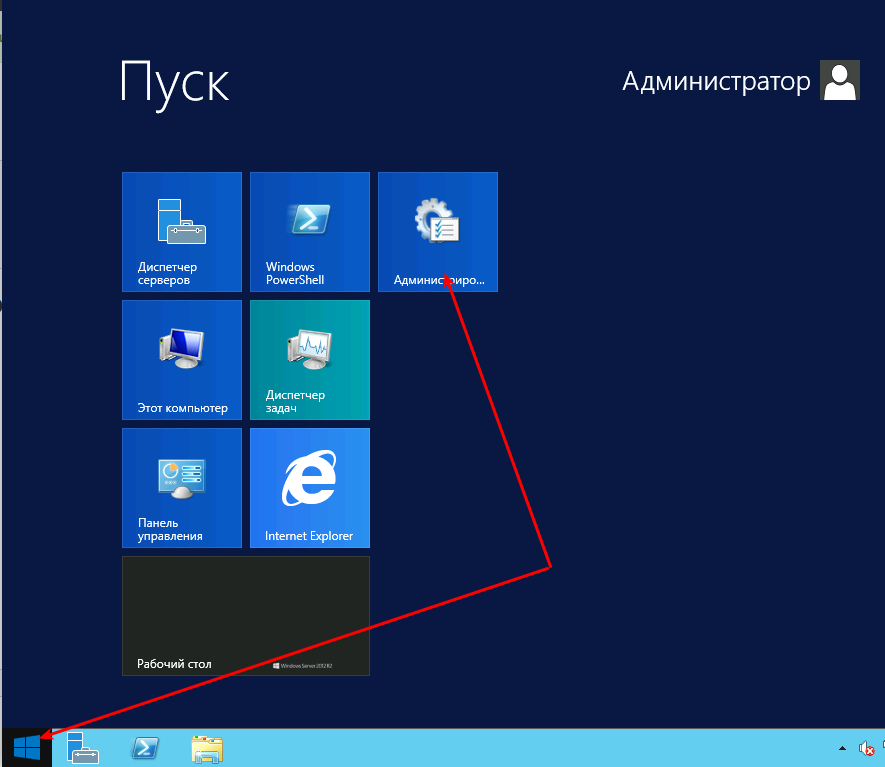
In the new window, go to "Services".
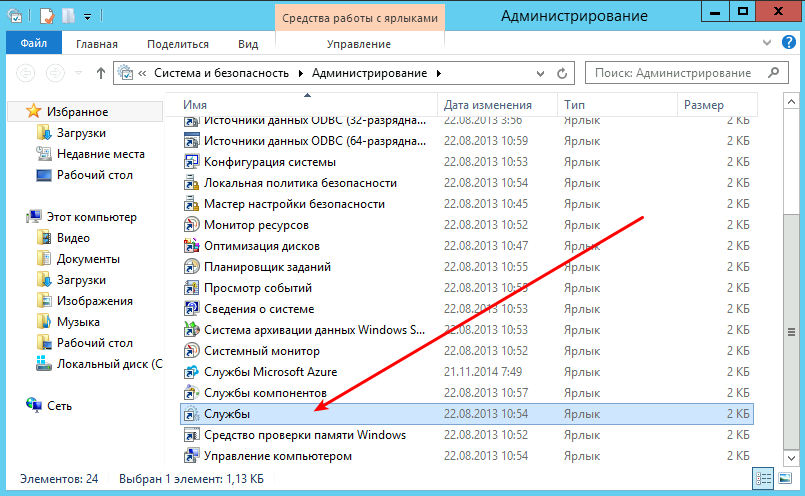
Right-click on the "Windows Update Center" service and select "Properties".
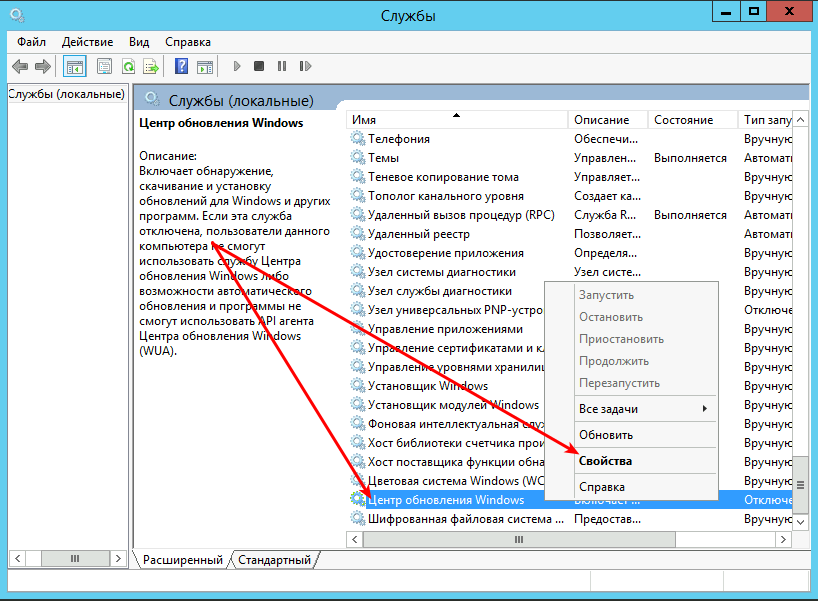
Next, set the startup type to "Manual" and click "OK".
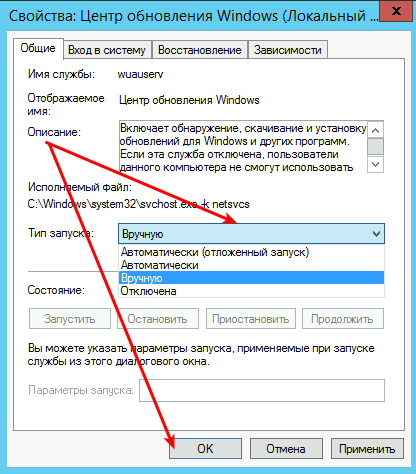
Install the service.
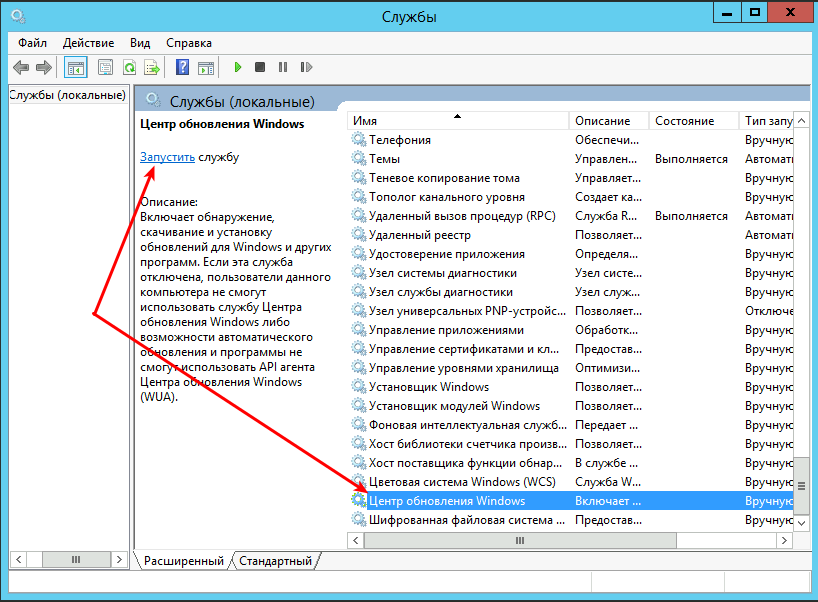
Installing .NET Framework 3.5
Click "Start" and open "Server Manager".
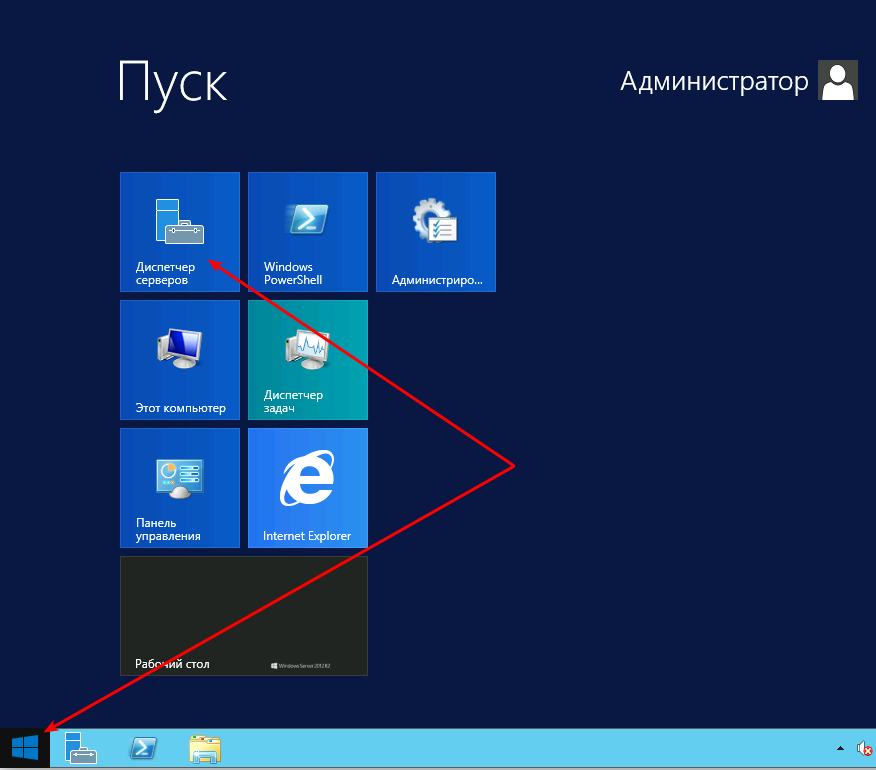
Next, click "Manage" and select "Add Roles and Components".
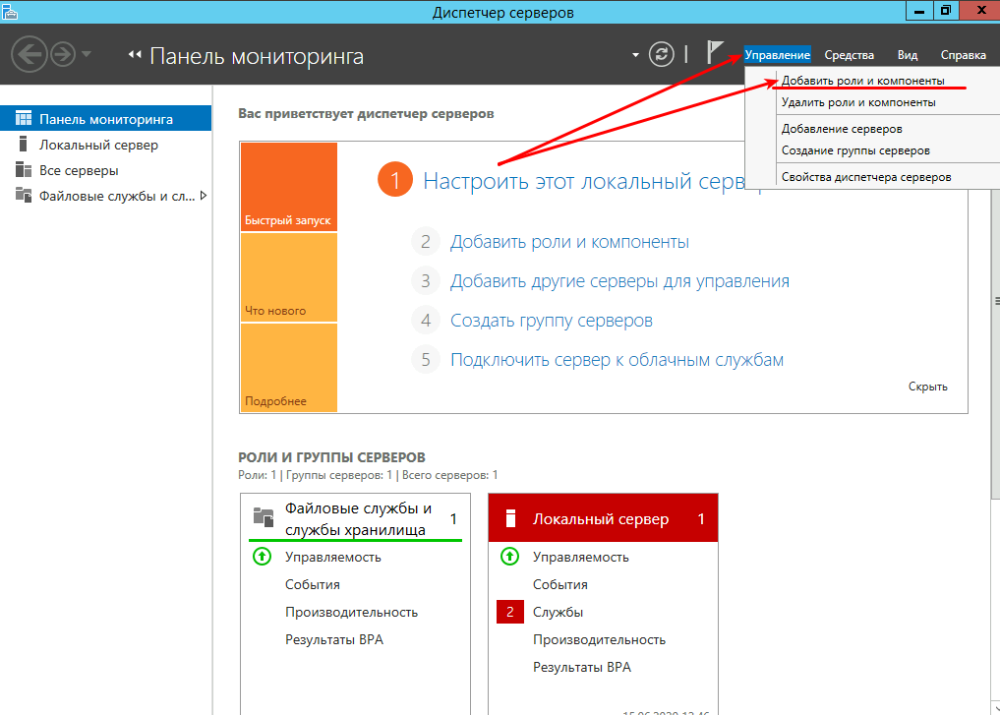
Follow the simple instructions.
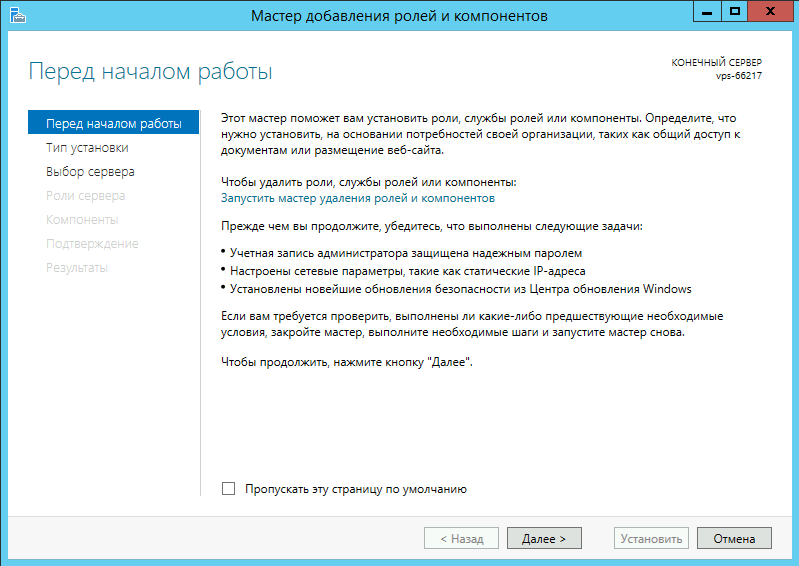
Click "Next".
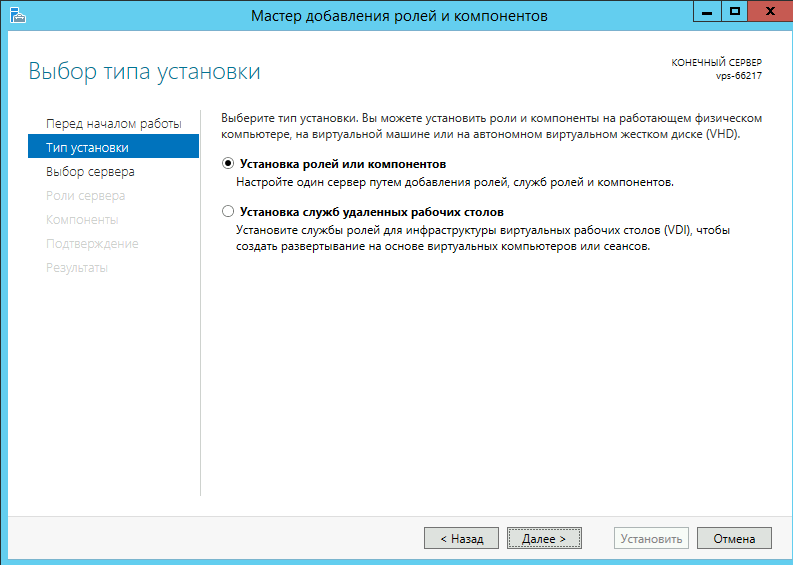
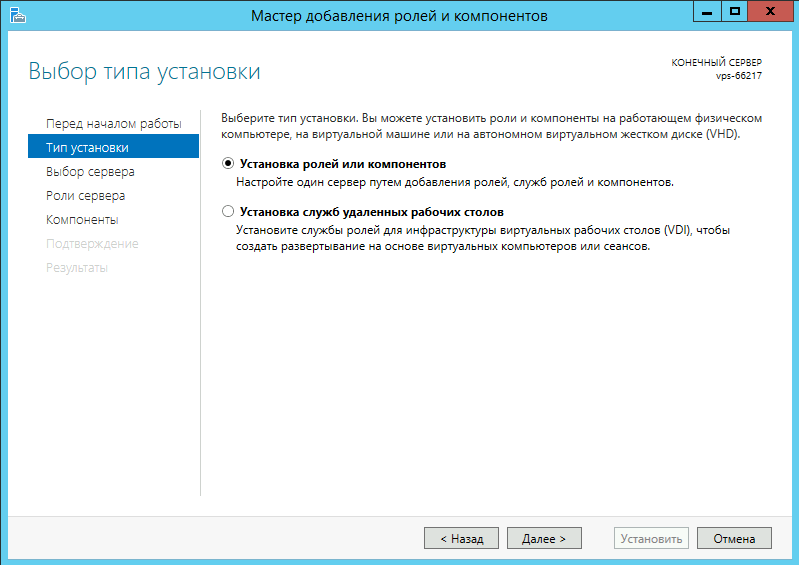
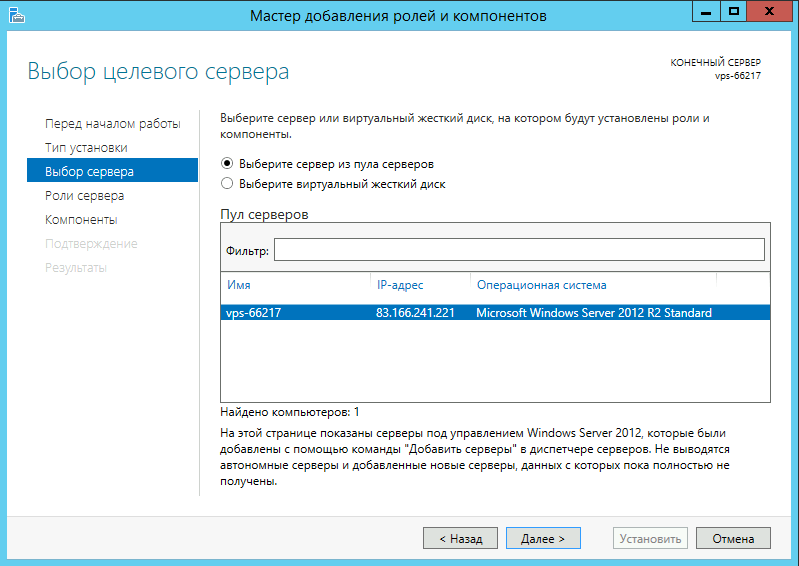
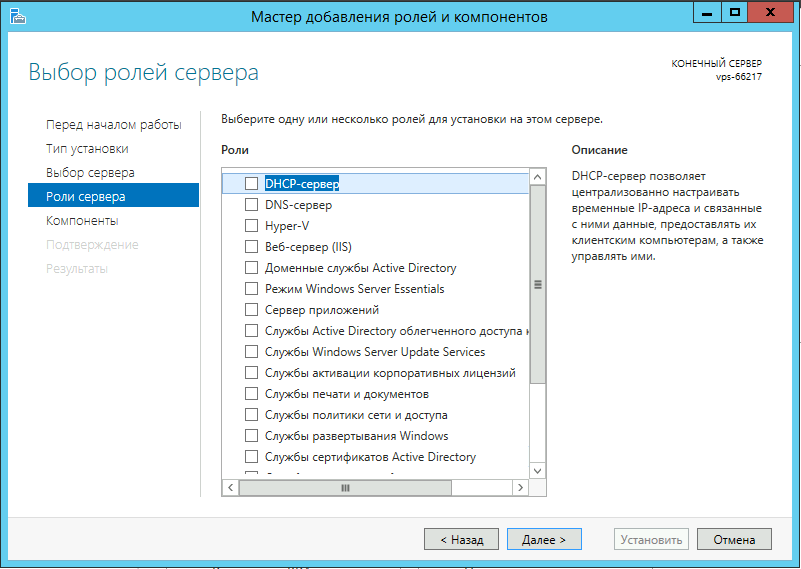
Check the ".NET Framework 3.5 Features" component and click "Next".
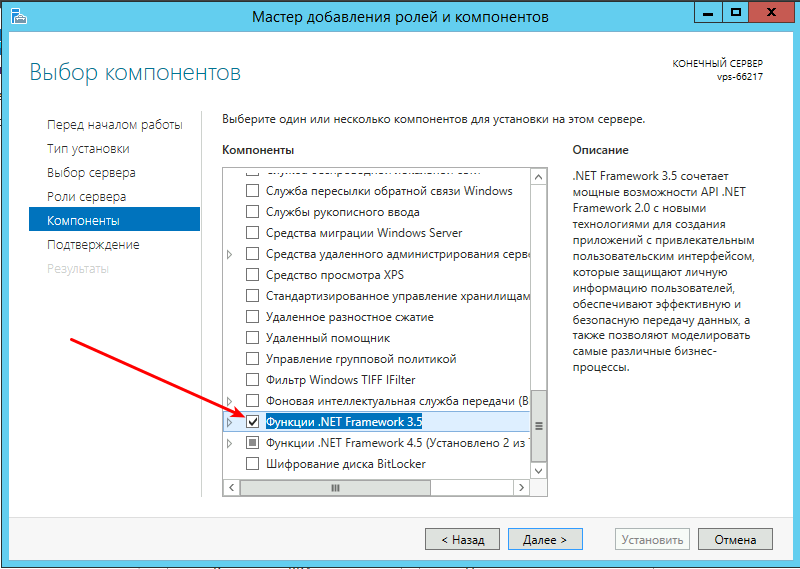
Click "Install."
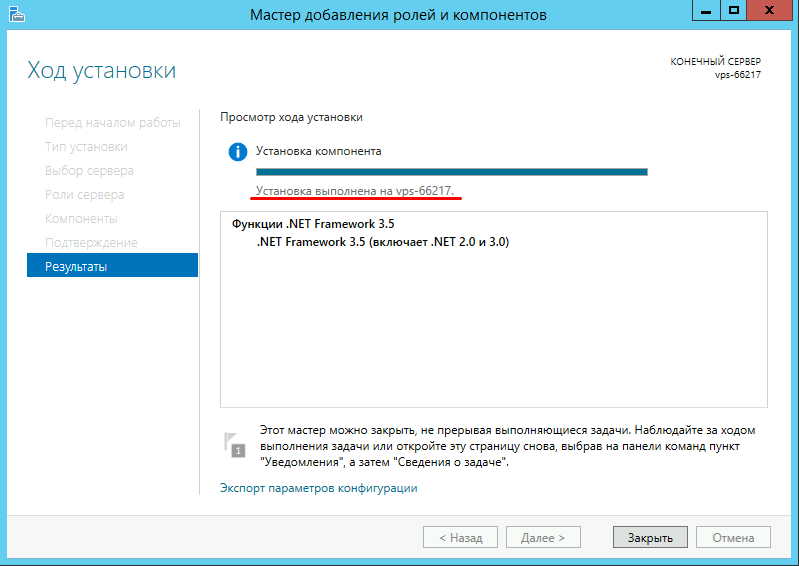
Wait for the installation to complete.
You can now close the window.
Installing .NET Framework 3.5 on Windows Server 2019
Download the sources.zip archive with the required components.
Extract the files to the root of the C: drive.
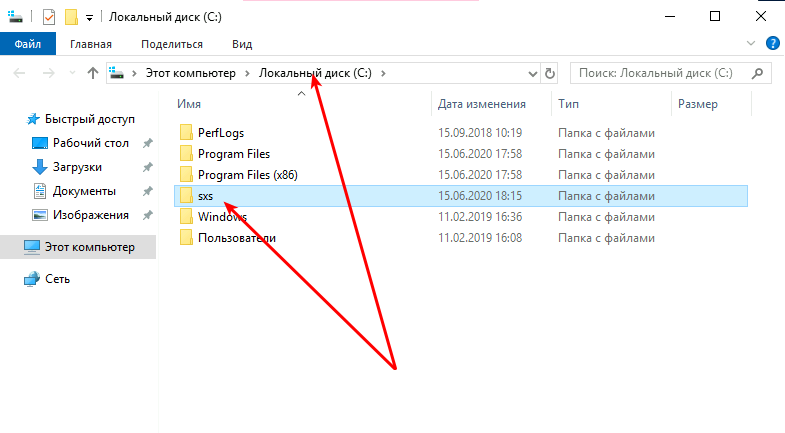
Run "Command Prompt" as an administrator.
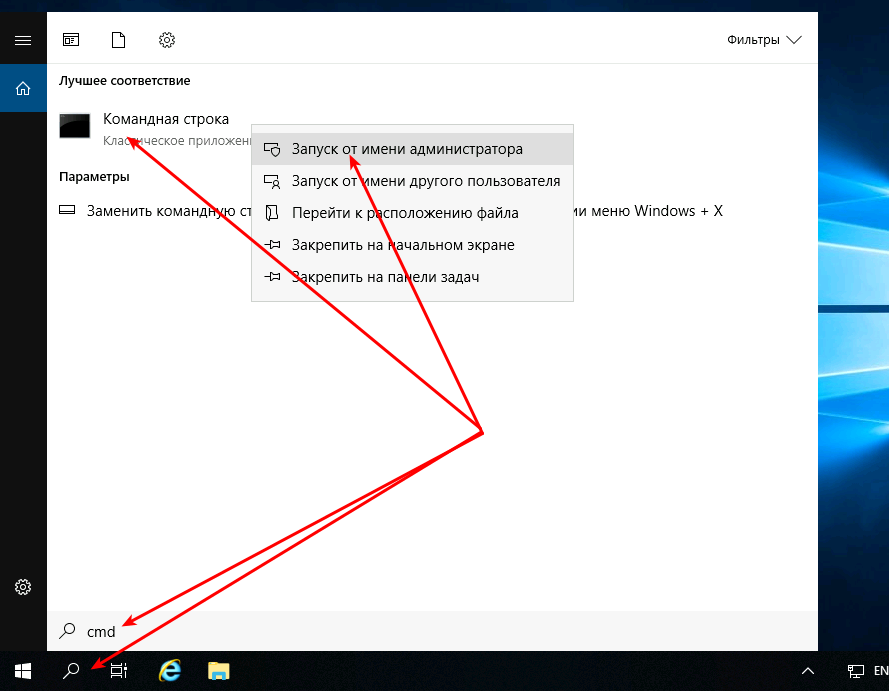
Run the command taking into account the path to the unzipped files from the archive:
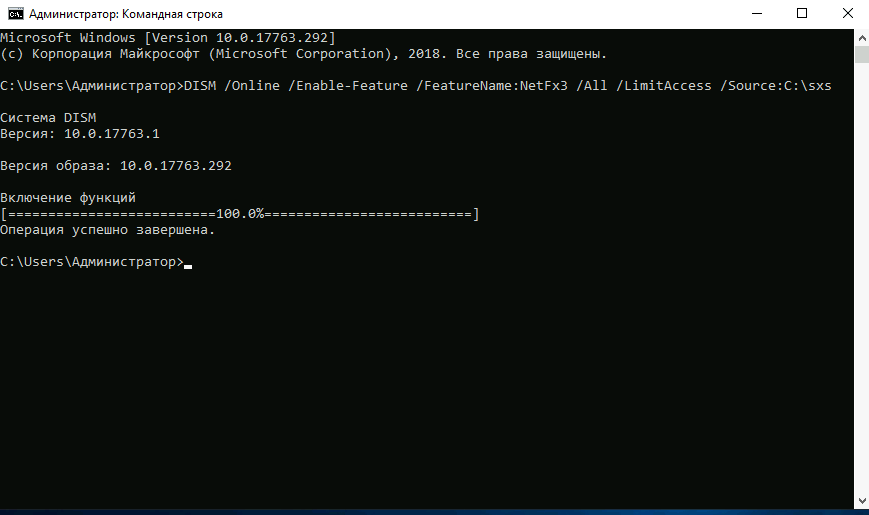
DISM /Online /Enable-Feature /FeatureName:NetFx3 /All /LimitAccess /Source:C:sxsMicrosoft .NET Framework 3.5 component is installed.