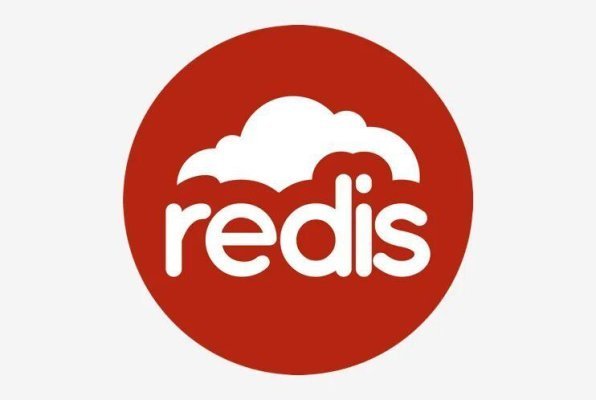Redis is a database management system that runs in memory, which is used as a data structure and cache. It supports various data types such as strings, hashes, lists, sets, and ordered sets. Redis is often used to improve application performance by accessing data quickly.
The main features of Redis are
- In-memory: stores data in RAM, which provides very fast access speeds.
- Persistence: although Redis runs in memory, it also supports persistence mechanisms that allow data to be saved to disk
- Support for different data types: provides many data structures, making it a versatile tool for different tasks.
- Replication support: it can run in master-save mode, which allows you to create fault-tolerant systems
- Clustering support: supports clustering to distribute data and increase scalability.
Installing Redis on Ubuntu
To install Redis on Ubuntu, follow these steps.
Update the package list:
sudo apt updateInstall Redis
sudo apt install redis-serverStart and check the status of the service
sudo systemctl start redis
sudo systemctl status redisConfigure Redis to start automatically when the system boots up
sudo systemctl enable redisVerify Redis is running. After installation, you can use the redis-cli command to connect to the Redis server and execute commands:
redis-cli pingIf Redis is running correctly, you will receive a PONG response.
Configuration
The Redis configuration file is usually located at the path /etc/redis/redis.conf. You can change settings such as ports, persistence level, and other parameters. Redis is widely used in web development, gaming, real-time systems, and many other areas due to its high performance and flexibility.