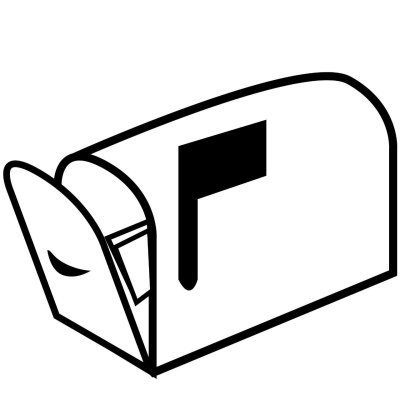Web-mail clients, or webmail services, provide users with access to e-mail through a web browser. In this article, we will look at the main advantages and disadvantages of using such a solution, as well as provide an alternative. If you haven't read our last article, it's time to familiarize yourself with it.
Advantages of Web-mail client
- Accessibility. Web-mail clients are accessible from any device connected to the Internet, which allows you to check your mail anytime and anywhere.
- Lack of installation. There is no need to install software on your computer. Just open a browser and log in to your account.
- Automatic updates. Web services are regularly updated and maintained by the provider, which saves users from having to worry about versions and updates.
- Integration with other services. Many webmail clients offer integration with calendars, tasks, and other applications, making it easy to manage time and tasks.
- Security. Web services typically offer built-in security features such as encryption and spam protection
- Data storage. Most Webmail clients offer significant storage space, allowing you to store a large number of emails and attachments.
Disadvantages of a Web-mail client
- Dependence on the Internet. A stable internet connection is required to access mail. Without it, access to messages is impossible
- Limited features. Some Webmail clients may not offer all the features available in desktop email clients (e.g., advanced filters or management features).
- Privacy issues. Data is stored on the ISP's servers, which can raise concerns about the privacy and security of the information
- Performance delays. Web interfaces may be slower than desktop clients, especially on slow Internet connections
- Advertising. Some free webmail services show advertisements, which can distract users
- Limited customization. Web clients may have limited customization options for interface and functionality compared to desktop applications.
Can a webmail client be replaced?
If you are looking for alternatives to webmail clients, there are several options that may be suitable depending on your needs.
Desktop email clients
Desktop email clients are installed on your computer and provide access to email without the need for a web browser.
- Microsoft Outlook: a powerful email client with support for calendar, tasks, and contacts.
- Mozilla Thunderbird: a free and open email client with extensible features.
- Apple Mail: a built-in email client for macOS and iOS.
Mobile email apps
If you frequently check email on mobile devices, you might consider specialized apps.
- Gmail: an app for Android and iOS with integration with Google accounts.
- Outlook Mobile: a mobile version of Outlook with support for different email services.
- Spark: a handy email management app with collaboration features.
Privacy-enhancing email services
If you are concerned about data privacy, you may want to consider specialized email services:
- ProtonMail: a secure email service with encryption that focuses on security and privacy.
- Tutanota: another service with a focus on security and encryption.
Using IMAP/POP3
If you prefer to use desktop clients, you can configure them to work with your mailbox via IMAP or POP3. This allows you to download emails to your device and manage them locally.
Collaboration platforms
If you need to not only send and receive emails but also work as a team, you can consider collaboration platforms:
- Slack: although it's not an email client, it allows you to share messages and files as a team.
- Microsoft Teams: a collaboration tool with messaging and video calling capabilities.
Conclusion
Choosing an alternative depends on your preferences, functionality needs and security level. Each of the proposed solutions has its pros and cons, so it is worth considering them carefully before making a decision.
Webmail clients are convenient and easy to use, but it's important to consider their limitations and potential risks. The choice between webmail and a desktop client depends on personal preferences and user needs.