Webmin is a graphical interface for administering servers based on Linux and Unix operating systems. It provides a convenient and simple interface for managing server settings such as users, file system, network settings, databases, DNS servers, web servers and many others.
Webmin allows administrators to manage the server from any location with internet access, making it a very convenient tool for remote server management. You already know how to install a certificate on Webmin. In this article, we will tell you about the functionality of this solution and how to install it.
Webmin's basic functionality
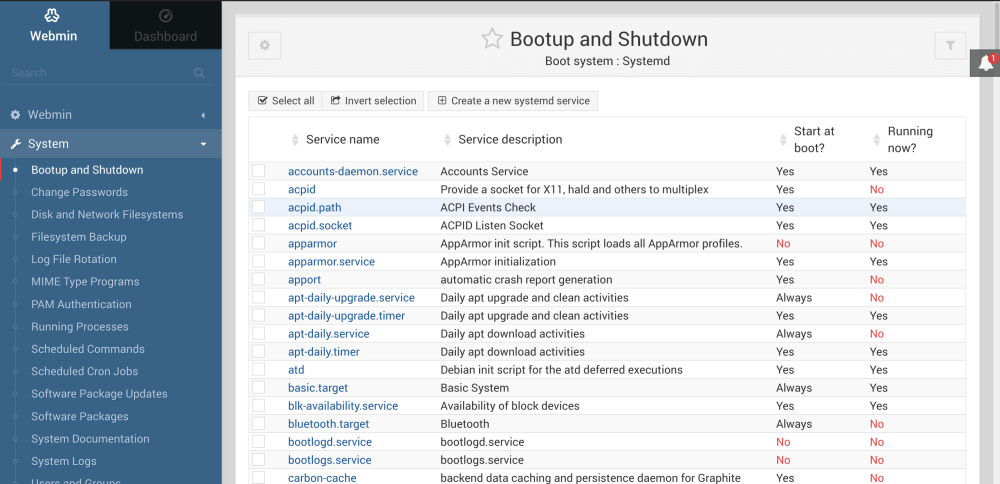
Webmin provides many features for server management, including:
- User and group management: create, delete, change permissions and passwords of users and groups.
- File system management: view, edit, create and delete files and folders on the server.
- Network configuration: manage network interfaces, configure IP addresses, routing, DNS servers and other network parameters.
- Database management: creating and deleting databases, managing access rights and database settings.
- Web server configuration: manage Apache, Nginx and other web servers, configure virtual hosts, SSL certificates and other settings.
- Managing DNS servers: creating and deleting DNS records, configuring DNS servers.
- Mail server management: configuring SMTP, POP3, IMAP and other mail services, creating and deleting mailboxes.
- System monitoring: view current server load, resource usage (memory, disk space), event logs.
These are just some of the features that Webmin provides. It also supports many plugins and modules to extend its functionality.
How do I prepare the server for a GUI installation?
To prepare for a Webmin installation, you first need to select a server. To do this, select a suitable location and tariff on the virtual servers page.
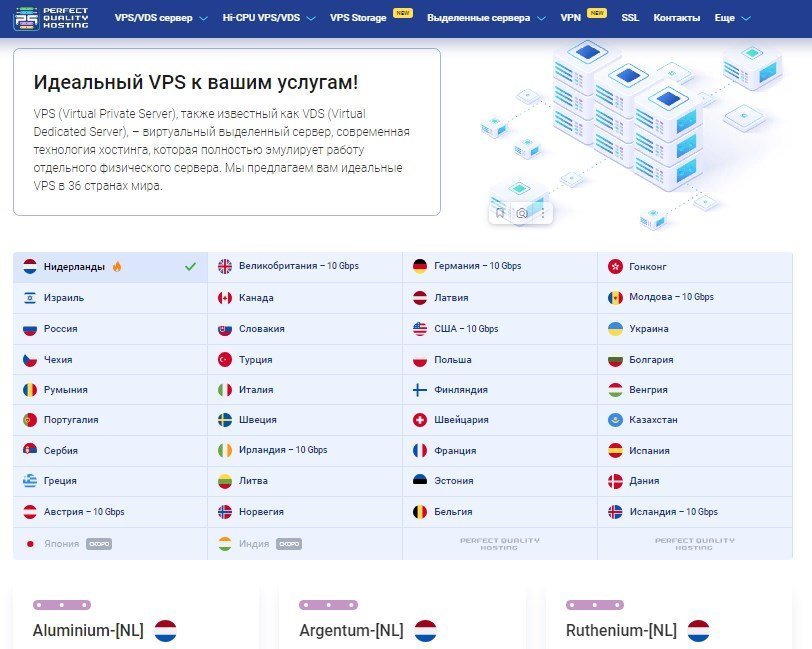
On the order page, select the Ubuntu operating system. The next step is to pay for the selected tariff. Finally, install the Webmin panel. Your server is fully prepared for this.