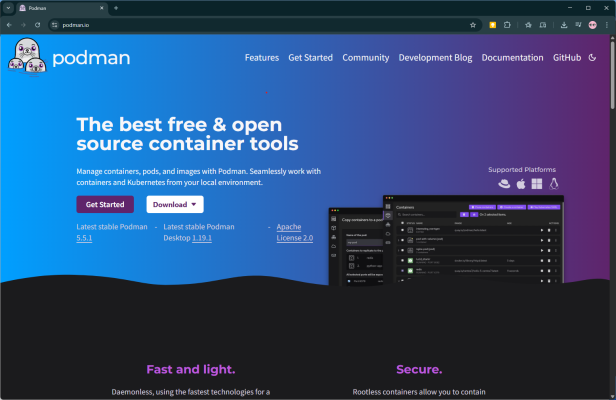Podman is a modern container management tool often seen as an alternative to Docker. It lets you run, manage, and group containers — but does so in a way that's simpler, more secure, and more flexible. Unlike Docker, Podman doesn’t rely on a background daemon. This means that if one part of the system fails, everything else keeps working. Another key feature is that containers can be run without root privileges, reducing system-level security risks. It’s also convenient that Podman is compatible with Docker — most familiar commands work in much the same way.
Installing Podman
Podman is available in the official repositories of most modern Linux distributions. On Ubuntu, Debian, and CentOS, it can be installed with a single command. Fedora even comes with it pre-installed. For example, on Ubuntu, all you need to do is update your package list and install Podman using apt. The same applies to Debian. On CentOS and Fedora, you use dnf. You can check if it installed correctly by running podman version.
Your First Container: Quick and Easy
Let’s say you want to run a web server inside a container. You can use a ready-made image, such as Caddy. The image is pulled from Docker Hub, and the container can then be launched — either as root or a regular user. If you're using a regular user account, remember to pick ports above 1024, such as 8080.
Managing Containers
With Podman, you can:
→ start and stop containers
→ see which containers are currently running
→ check which ports they’re using
→ view logs
→ run commands inside containers (for example, to configure a web server or edit settings)
All of this is done with simple terminal commands — mostly the same ones you’d use with Docker.
What About docker-compose?
Compose support is available too. Podman can build and run groups of containers from a compose.yml file, just like Docker. To do this, you need to enable the podman.socket and set the right environment variables. You can also use podman-compose if you prefer that approach.
A Full Docker Replacement
If you want Podman to behave like Docker (for compatibility with old scripts, for example), that’s easy to set up. Just install the podman-docker package. After that, the docker command will work — but everything will be handled by Podman under the hood.
What’s a Pod?
One of Podman’s standout features is support for pods — groups of containers that run together and share network, storage, and other resources. Think of it as a lightweight version of Kubernetes, minus the complexity.
For example, you can create a pod with MySQL and phpMyAdmin. From the outside, only phpMyAdmin is accessible, while the database runs securely inside the same pod but isn’t exposed to the external world. Simple and safe.
Shared Volumes
If multiple containers in a pod need to access the same directory, that’s easy to set up. You can specify a shared folder when creating the pod — or use a named volume stored in the system directory, which can be accessed by any containers that need it.
Conclusion
Podman is a convenient, secure, and flexible tool for working with containers. It runs without a daemon, doesn’t require root access, and can easily replace Docker. If you’re ready to explore further, it also supports pods and compose. If you’ve used Docker before, there’s almost nothing new to learn. And if you’re just starting out — Podman is a great place to begin.