Docker has become almost a “de facto standard” in modern development and infrastructure management. But why is it needed? Simply put, Docker allows you to create lightweight, isolated containers where your application runs reliably — whether on your laptop, a test server, or in the cloud.
Its popularity comes down to three key things:
- Portability: you can run a container anywhere, without worrying about environment setup.
- Isolation: each application runs in its own sandbox, without interfering with others.
- Simplicity: Docker makes it faster to deploy projects, test them, and roll out updates without headaches.
Even for small projects, Docker is now a smart way to bring order and reduce time spent on repetitive setup tasks.
What is Docker in simple terms
Docker is a tool that lets you “package” an application along with everything it needs — code, libraries, settings — into a single container. This container can run anywhere without needing complex environment setup.
You can think of a container as a lightweight capsule: inside is everything the app requires, while outside it’s isolated from the rest of the system.
It’s important to note that containers are not the same as virtual machines. A virtual machine runs an entire operating system, including its own kernel, and typically uses more resources. A container shares the host’s operating system kernel and just isolates the processes, which makes it much lighter and faster to start.
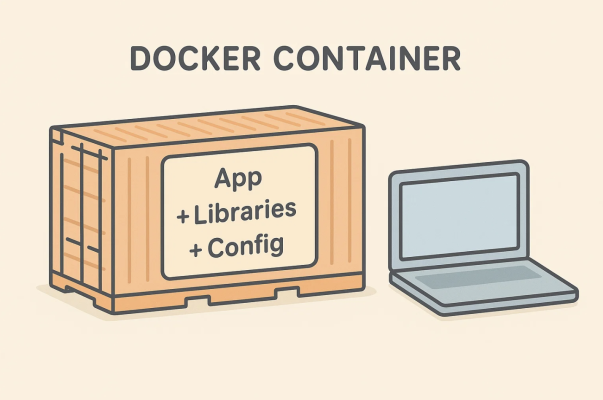 How Docker works under the hood
How Docker works under the hood
To understand how it all works, let’s start with the key component — Docker Engine. This is the engine that manages containers: it creates them, runs them, stops them, and removes them. All containers are based on Docker images — these are like “templates” containing all the files and dependencies needed to run your app.
The key feature of Docker is that containers share the host operating system’s kernel. Unlike virtual machines, which boot their own full OS, Docker simply isolates processes. This isolation is achieved using built-in Linux features like namespaces and cgroups, making containers extremely lightweight and fast to start.
So Docker containers aren’t “mini-computers” — they’re isolated processes running within a single OS. This architecture is what makes Docker so fast, convenient, and resource-efficient.
Key advantages of Docker
Docker has several key benefits that made it a favorite tool for developers and system administrators:
Fast deployment:
A container starts in seconds because it doesn’t need to boot an entire operating system. You just take a ready-made image and run it — your app works right away.
Easy scalability:
Need more instances of your app? Just spin up more containers. Docker is perfect for microservices and integrates smoothly into auto-scaling systems.
Environment independence:
A container includes everything your app needs to run. This means you can build a container on one machine and run it anywhere else — your laptop, a test server, or a cloud platform. The “works on my machine” promise really holds true with Docker.
Typical use cases for Docker
Docker has become so convenient that it’s now used at almost every stage of project development. Here are a few common scenarios:
Development:
Docker makes it easy to set up the same environment for every developer on the team. No more “it works on my machine” problems — everyone runs the project in the same container.
Testing:
You can quickly spin up test environments and perfectly reproduce the environment where the app runs. This simplifies debugging and speeds up finding issues.
Deployment:
Docker is essential for deployment: images can easily be transferred to servers or cloud platforms, and CI/CD systems integrate smoothly with Docker workflows.
Examples:
- Running microservices in separate containers.
- Isolating test and production environments.
- Automating deployment pipelines with Jenkins, GitLab CI, and other tools.
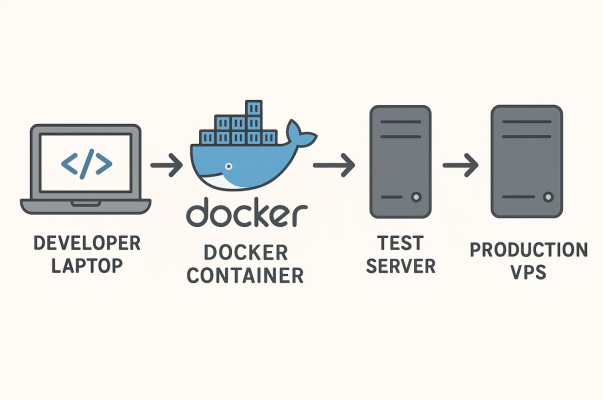 When Docker may not be the best choice
When Docker may not be the best choice
Even though Docker is popular, it’s not always the right solution. For example, if your project is very simple — like a static website or a small landing page without complex dependencies — Docker might be overkill. In such cases, traditional hosting may be easier and faster.
Docker can also be challenging if you don’t have experience with the command line or containerization concepts: you’ll need to spend time learning, which may not be worth it for small, low-maintenance projects.
In corporate environments with strict certification or security requirements, Docker may not fit policy needs — sometimes, classic virtual machines are easier to manage.
If you plan to deploy Docker containers on your own VPS, this combination is especially convenient: full control over configuration, stable performance, and proper application isolation.
By the way, promo code HELLO gives you a 15% discount on any VPS in any THE.Hosting location — a great way to try Docker in real-world conditions.
Conclusion
Docker isn’t just a trendy technology — it’s a real tool that makes life easier for developers and administrators. Even if you’re just starting out, it’s worth learning Docker: it helps create stable, predictable environments, saves time on setup, and simplifies running projects anywhere.
Understanding Docker is a step toward working more professionally with servers, applications, and infrastructure overall. And for those using VPS, Docker can become a valuable assistant for daily tasks.