The iotop utility in Linux is a tool that allows you to monitor and analyze disk activity on your system. It shows the processes that are actively reading or writing data to disk, as well as the amount of data transferred by each process.
Utility functionality
Iotop allows you to see which processes are loading the disk and which files they are processing. This can be useful for identifying performance problems, finding bottlenecks, or tracking malware activity.
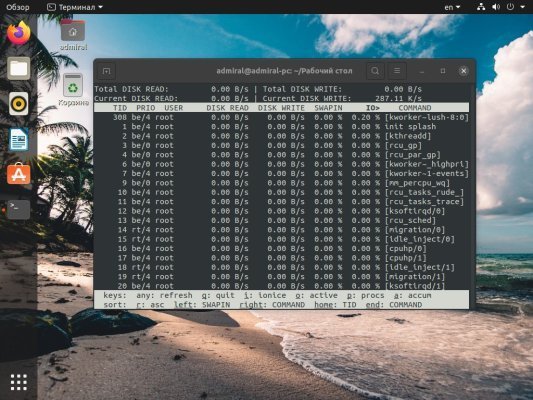
iotop works interactively and provides real-time information. It displays a list of processes, the activity of each I/O process, the number of read and write operations, and disk space usage.
How to install iotop?
You can use the following command to install iotop on Ubuntu or Debian:
sudo apt-get install iotopOnce installed, you can run iotop using the command:
sudo iotopThe utility requires root privileges or using the command with sudo to access disk activity information of all processes.
Iotop also offers several command-line options to customize output and filter data. For example, you can use the"-o" flag to sort processes by disk space usage or the"-P" flag to display only certain processes.
For more information about the available options and how to use iotop, please refer to the user manual or run the command"man iotop" in the terminal.