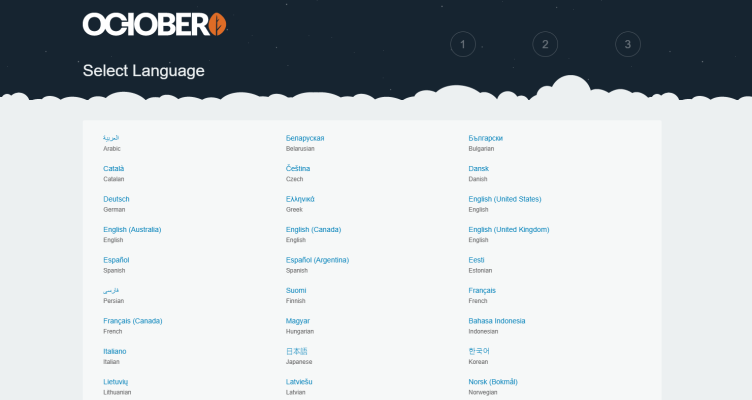October CMS is a lightweight, flexible, and surprisingly powerful content management system. It’s great for everything from landing pages and blogs to complex projects with custom logic — as long as you set it up right from the start.
In this guide, we’ll show you how to install October CMS on a VPS from THE.Hosting using a ready-made script. No need to configure every detail manually or dig through documentation and dependencies. Even if you’re new to servers, you’ll be fine.
This installation method works on Ubuntu 22.04 and 24.04. Other Linux versions might cause issues.
Step 1: Log in to your account
Head over to THE.Hosting and sign in to your account. Don’t have one yet? Registration only takes a couple of minutes.
Step 2: Choose and order your server
If you haven’t ordered a VPS yet, now’s the time:
1. Pick a server location. Ideally, choose a region close to your users — your site will load faster that way.
2. Select a plan. A basic setup is enough for a simple site. If you expect high traffic or plan to use heavy plugins, go for a more powerful option.
3. Set the rental period and complete your order. Once payment is confirmed, your server will appear in the control panel.
Step 3: Go to server management
Once your VPS is ready:
1. Open the “Virtual Servers” tab in your control panel.
2. Find the server where you want to install October.
3. Click the three dots in the menu and select “Virtual Machines.”
4. In the list that appears, click “Run Script.”
Step 4: Install October CMS
1. In the search box, type October and select the installation script.
2. Click “Run Script.”
3. You can track the installation progress under the “Status” section. It usually only takes a minute or two.
Step 5: Access your new site
Once installation is complete, you’ll get an email with login details for your new October CMS site and admin panel. All that’s left is to log in, pick a theme or plugin, and start customizing your project.
What’s next?
You now have a full-featured October CMS site running on its own VPS. You’re free to add pages, install extensions, change the layout, and make the site truly yours — no limitations.
If you run into trouble, THE.Hosting’s support team is always ready to help. But chances are, everything will go smoothly, and you’ll be ready to start working on your site in under an hour.