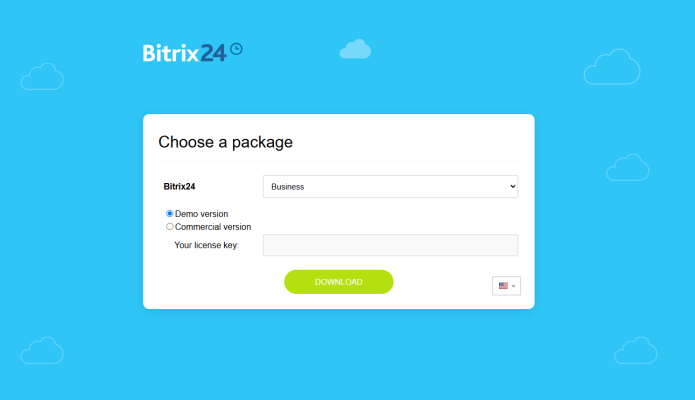1C-Bitrix is a powerful and flexible CMS that works well for a wide range of projects — from simple landing pages and corporate portals to full-fledged online stores and CRM solutions. It can easily handle heavy loads, as long as it’s set up properly from the start.
In this guide, we’ll walk you through deploying Bitrix on a virtual server from THE.Hosting. The process is handled by a ready-made script, making it easy and straightforward even if you’re working with a VPS for the first time.
Note: The automatic installation script only works on Ubuntu 22.04 or 24.04. It may not function correctly on other Linux versions.
Step 1. Log In to Your Account
Go to THE.Hosting and log in using the credentials you received by email after registering. No account yet? You can create one in just a couple of minutes.
Step 2. Don’t Have a Server Yet? Here’s How to Order One
1. From the homepage, choose the country where your server will be located.
We recommend picking a region close to your target audience. For example, if your users are in Russia or the CIS, it’s best to choose a nearby location — your site will load faster, which helps both user experience and SEO.
2. Pick a hosting plan.
For a basic website or a simple landing page, a starter plan will be enough. For an online store, it’s better to go with a more powerful plan that has room to grow.
3. Set your server parameters, rental period, and place your order.
Once payment is complete, the server will appear in your dashboard, and you’ll be able to access it.
Step 3. Open the Server Management Panel
Once your VPS is ready, open the control panel:
1. Go to the “Virtual Servers” section.
2. Select the server you want to use for installing Bitrix.
3. Click the three-dot menu and choose “Virtual Machines.”
4. Then select “Run Script.”
Step 4. Launch the Bitrix Installation
1. In the pop-up window, type Bitrix in the search bar.
2. Select the 1C-Bitrix CMS installation script from the list.
3. Click “Run Script.”
4. You can track the progress in the “Status” section.
Step 5. Get Your Access Details
Once the installation is complete, you’ll receive an email with login details for both the website and the Bitrix admin panel.
All that’s left is to log in, choose a template, and start customizing your site.
Final Steps
That’s it — you now have a fully working 1C-Bitrix CMS running on your own VPS.
From here, it’s all up to you: add content, install modules, build your storefront if it’s an online shop — and launch. It’s easy, especially with such a smooth setup.