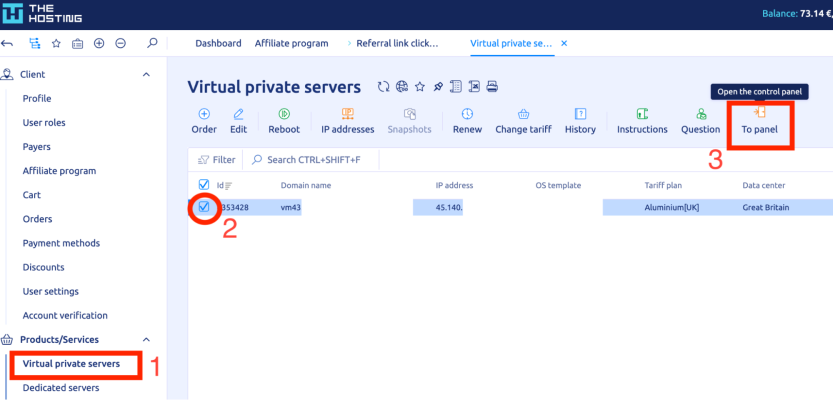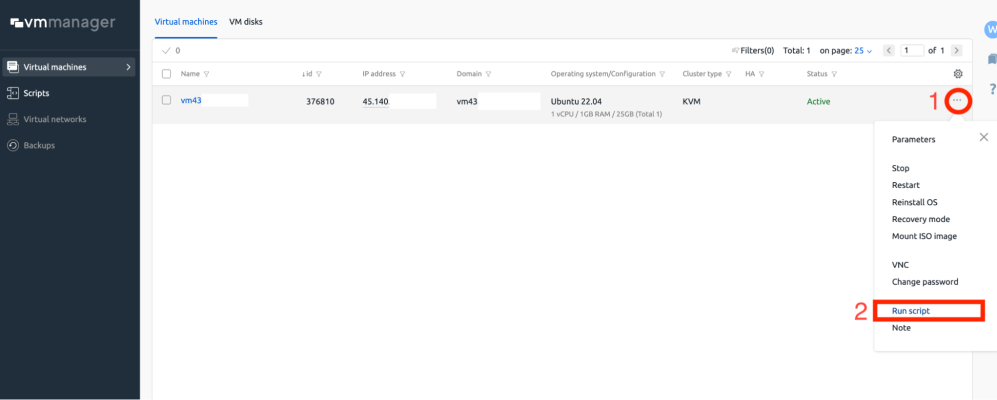If you’ve already deployed a VPS on THE.Hosting, you can install Fastpanel in just a few clicks through the VMmanager interface. The process takes less than a minute to initiate and doesn’t require any manual setup.
Step-by-step instructions
1. Go to your Billing Area
Open the THE.Hosting billing panel and select Virtual private servers in the left menu.
2. Access the control panel
Find your VPS in the list, select it using the checkbox, and click the “To panel” button at the top. This will open the VMmanager control interface.
3. Launch the Fastpanel script
In VMmanager:
- Find your VPS in the “Virtual machines” section.
- Click the three dots on the right side of your server row and select Run script.
- In the script selection window, search for Fastpanel and tick the box.
- Make sure the checkbox “Send the email associated with the script” is enabled.
- Choose your language (EN or RU).
- Click Run script.
4. Wait for deployment
The script will now be queued for execution. Once completed, you’ll receive an email with access details for your Fastpanel installation.
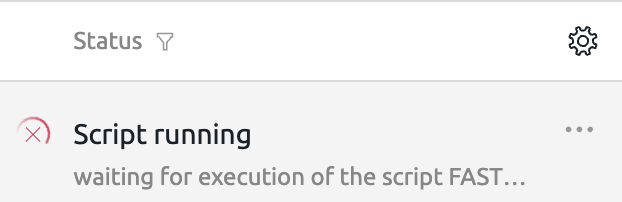
Accessing FastPanel
After the installation is complete, you can access the FastPanel interface at: https://<your_server_ip>:8888
Example: https://45.140.xxx.xxx:8888
Your login and password will be sent to the email address linked to your account.
If you don't see the email after a few minutes, check your spam folder.