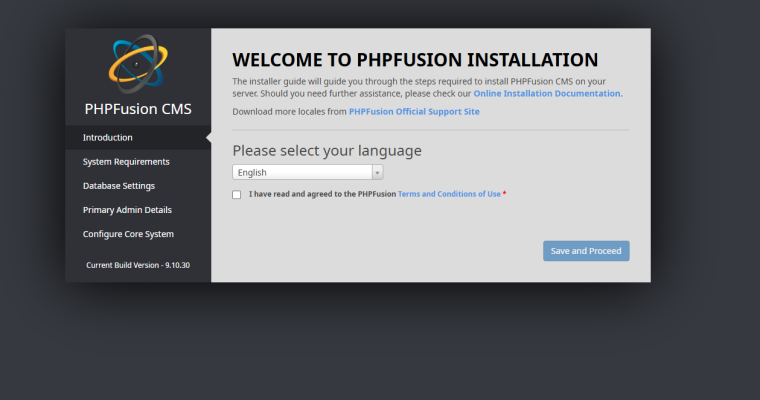If you want to launch a website with PHPFusion but don’t feel like dealing with manual setup, here’s the simplest way — from logging in to getting the CMS up and running.
Step One — Log In to Your Account
1. Head over to THE.Hosting and log in to your control panel. You’ll find your login details in the email you received after registering — just copy and paste them.
2. Once inside the panel, go to the “Virtual Servers” section. There you’ll see a list of all your VPS instances. Select the one where you want to install PHPFusion and open its settings.
Don’t Have a Server Yet?
No worries — you can order one in just a couple of minutes.
How to Order a VPS on THE.Hosting
2.1. Go to the homepage and choose the server location that fits your audience.
Tip: If most of your visitors are in Europe, it’s best to pick a server nearby — your site will load faster, and your users will thank you.
2.2. Pick a plan. For a small site, blog, or personal page, even the basic plan will do. If you're launching omething more serious, go for a higher-tier option.
2.3. Set the rental period, adjust the specs to your needs, and click “Order.”
After payment, your server will be ready to go.
Installing PHPFusion
3. In the server control panel, open the “Virtual Machines” section.
4. Click the three-dot menu next to your server and choose “Run Script.”
5. In the search bar, type PHPFusion. You’ll see the correct installation script — just hit “Run.”
6. You can track the installation process under the “Status” tab — it only takes a few minutes.
7. Once the installation is done, you’ll receive an email with login details for your website and the admin panel.
That’s it! You now have a working PHPFusion website. All that’s left is to pick a theme, add your pages, and start filling it with content.