10.12.2023
22:30
PyCharm is an integrated development environment (IDE) for the Python programming language developed by JetBrains. PyCharm provides many features and tools for developing, debugging and testing Python applications.
Program functionality
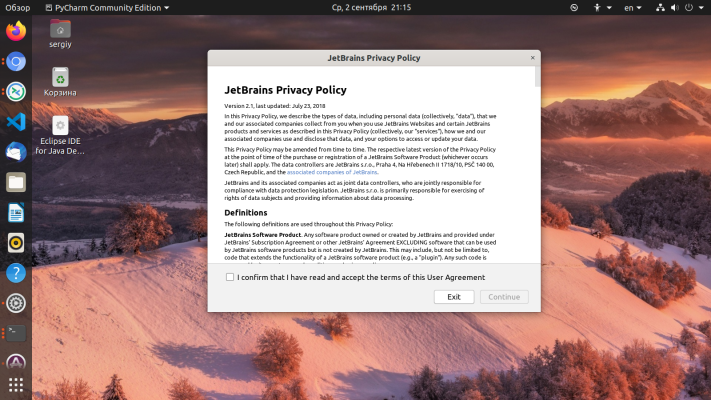
PyCharm provides many features and tools for Python development including:
- Autocomplete code and hints.
- Integrated debugger.
- Built-in terminal.
- Version control with Git, Mercurial, Subversion, and other version control systems.
- Support for virtual environments.
- Code testing tools.
- Code analyzers and PEP 8 compliance testing.
- Integration with Jupyter Notebook.
- Code refactoring.
- Support for various frameworks such as Django, Flask, Pyramid and others.
- Tools for working with databases.
- Integration with various project builders such as setuptools, pip.
- Support for various programming languages such as HTML, CSS, javascript.
- Integration with various cloud computing services such as Amazon Web Services, Google Cloud Platform and others.
- Ability to create and manage web applications directly from PyCharm.
These are just some of the features of PyCharm that make it one of the most popular tools for Python development.
How to Install.
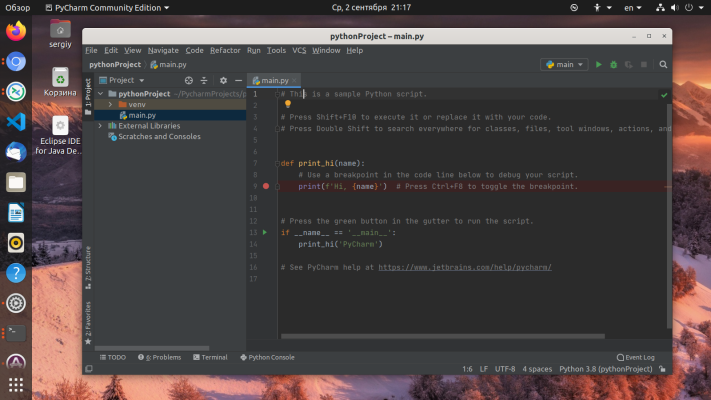
Installing PyCharm in Ubuntu:
- Download the PyCharm Community Edition installation file from the official website,
- Unzip the downloaded file to the desired folder. For example, you can unzip the file to the user's home folder.
- Open a terminal and navigate to the folder where you unzipped the file. For example, if you unzipped the file to the user's home folder, you would run the command in the terminal: cd /pycharm-community-2021.1.3/bin
- Start PyCharm by running the command:/pycharm.sh
- Once PyCharm is started, a configuration window will open. Select the desired parameters and settings, then click the "Create New Project" button.
- Once the project is created, you can start working with PyCharm.
That's it! Now you can use PyCharm to develop Python applications in Ubuntu.
How to uninstall?
To uninstall PyCharm, you need to:
- Close all open PyCharm windows.
- Click on the "Start" button and select "Control Panel".
- Select "Programs and Components" (or "Install and Uninstall Programs").
- Find PyCharm in the list of installed programs and select it.
- Click on the "Uninstall" button and follow the on-screen instructions.
- After the uninstallation is complete, restart your computer.
You can also uninstall PyCharm using special program uninstallers, such as Revo Uninstaller.
15% discount on new VPS
Hurry up to order a server in any location
Other articles
10.12.2023
9 440
Knowledge base / Multimedia
10.12.2023
30 635
Knowledge base / Instructions
10.12.2023
38 645
Knowledge base / Information