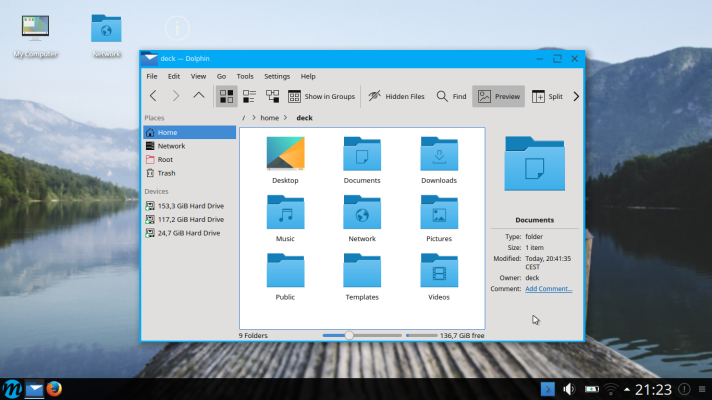Maui Linux is a Linux distribution based on Ubuntu and KDE Plasma. It is designed with ease of use and a modern look in mind.
Features of the distribution
Here are some of the features of the distro:
- Ubuntu base: based on the popular Ubuntu distribution, which ensures the stability and reliability of the operating system.
- KDE Plasma: Maui Linux uses KDE Plasma as its main user interface. This provides great flexibility in desktop customization as well as a modern and elegant appearance.
- Ease of use: one of the main goals of Maui Linux is ease of use. It offers an intuitive interface and easy installation, making it attractive to those new to the Linux world.
- Pre-installed applications: it comes with a number of pre-installed applications including Firefox web browser, LibreOffice office suite, audio and video players and other useful tools.
- Latte Dock: includes the Latte Dock toolbar, which offers an elegant and convenient place to launch applications and manage windows.
APTSupport: supportsAPTpackage manager, which makes installing and updating software packages easy and convenient.- Multimedia capabilities: has good support for multimedia files and pre-installed applications for viewing photos and videos, listening to music and organizing media collections.
- Web Integration: includes tools such as web services integration including web applications, messengers and social networking to provide a better online experience.
- Maui Community: has an active and friendly community of users and developers who are willing to help and support newcomers and answer their questions.
Maui Linux offers an attractive appearance, stability, usability and many useful features, making it an attractive choice for different categories of Linux users.
Benefits of Maui Linux
One of the main advantages of Maui Linux is its user interface, which is based on KDE Plasma. It offers great flexibility, customizability, and modern design. With KDE Plasma, users can customize their workspace to their liking and preferences.
Maui Linux also comes with a number of pre-installed applications including Firefox browser, LibreOffice office suite, multimedia applications and more. The distribution also includes the Latte Dock toolbar, which offers a convenient and elegant place to launch applications and manage windows. The main focus of Maui Linux is ease of use for new Linux users. It offers an intuitive interface and easy installation, making it a great choice for those new to Linux.
However, Maui Linux also offers powerful tools and features that can satisfy experienced Linux users. It supports the APT package manager, which makes installing and updating software packages easy and convenient. Overall, it is a stable and beautiful Linux distribution that offers a modern interface, many useful applications, and ease of use. It can be a great choice for beginners and experienced Linux users.
Installation Instructions
To install Maui Linux, follow these steps:
- Download the Maui Linux image from the developer's official website or a related source that offers Maui Linux downloads.
- Create a bootable USB drive using a bootable USB creation program (such as Etcher or Rufus). Insert the USB drive into your computer.
- Boot your computer from the bootable USB drive. This usually requires you to configure your system's BIOS or UEFI to boot from the USB drive.
- Once the computer boots from the USB drive, you will see the Maui Linux boot screen. Select "Install Maui Linux" and press
Enter. - Follow the installation instructions that will appear on the screen. During the installation, you will be prompted to select your language, time zone, keyboard layout, and disk partitions for installation.
- After the installation is complete, restart your computer. Remove the bootable USB drive to boot from the newly installed Maui Linux operating system.
- The first time you boot Maui Linux, you may need to make additional settings, such as setting up a user account and updating the system. Follow the on-screen instructions to complete the setup.
After completing these steps, you will have an installed Maui Linux system on your computer and can begin using it.