We are often approached with a question about setting up different trackers. We decided to make a detailed guide on how to set up Keitaro. This is a flexible and cost-effective tracker with a wide range of tools that is popular among webmasters and arbitrageurs. This solution has several undoubted advantages: friendly support service, affordable price, clear reporting.
To install the tracker you will need:
- VPS c SeptOS 8;
- SSH access to the server;
- Keitaro license key (if the promo period is over)
- a console for entering commands (on MacOS use the built-in Terminal, on Windows Putty).
Step 1 - register on the website
Where do I start setting up? You should start it by registering on the tracker's website. To do this, go to the official site, click the "Register" button.
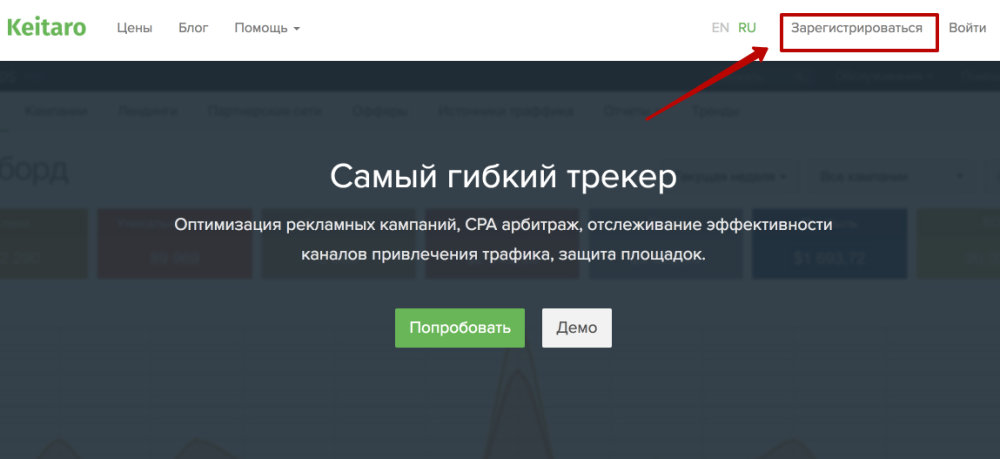
Then enter your login, e-mail address and password in the registration fields. Familiarize yourself with the license agreement, and then click "Register". You should receive a letter with a link in it. Click on it to confirm your intention to register on the site. Then you will be offered a trial period, whether to use the offer or not - decide for yourself. You can buy a license right away. But for familiarization with the tracker promo-period is ideal.
Step 2 - install the trial version
If you have decided to use the promo period, click on the "Get a free trial license" button. >
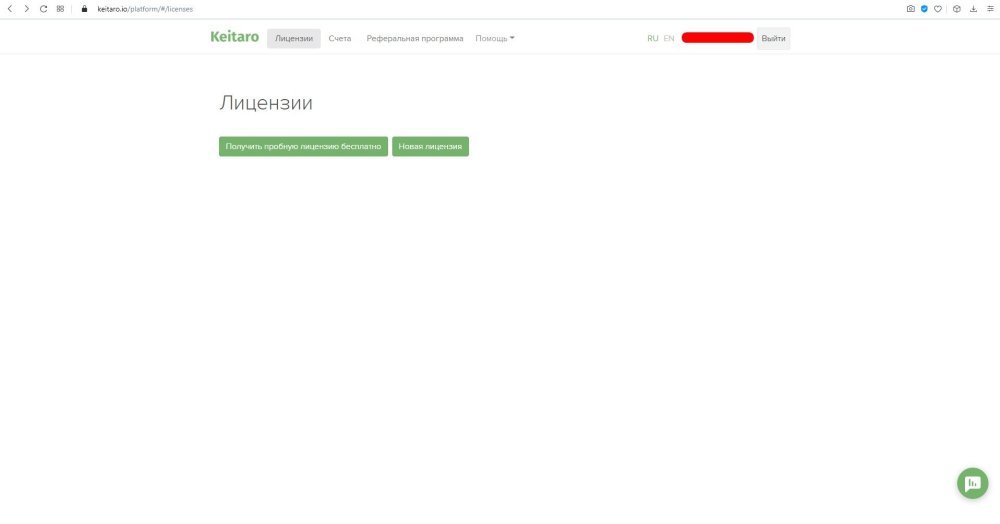
Next, you can request a free installation of the tracker on the server or run an automatic installation using a special command to be entered in the server console.
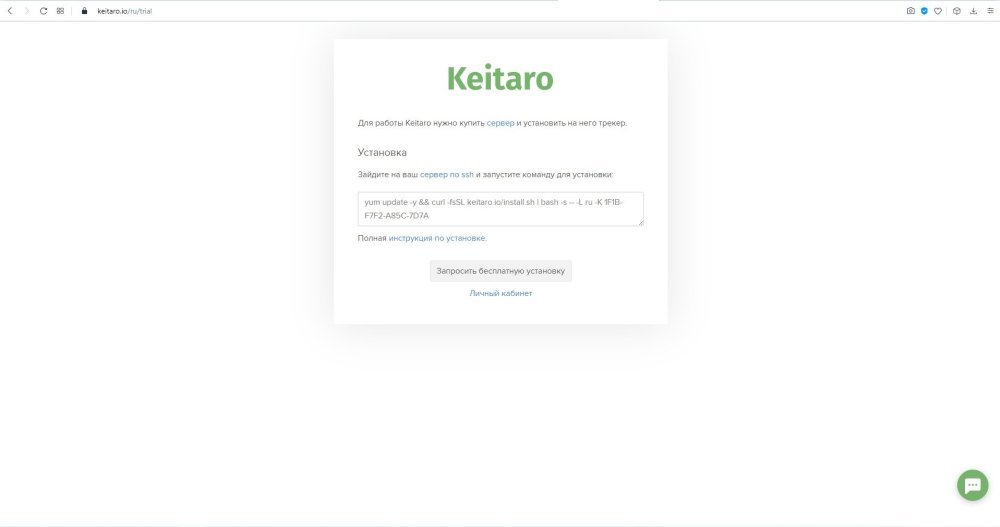
Step 3 - choose a server
To work with the tracker, you need to purchase a server. The tracker's website describes the details of choosing a suitable VPS/VDS, but to summarize the technical requirements, you need a server with CentOS 8, preferably VPS (rent vds keitaro).
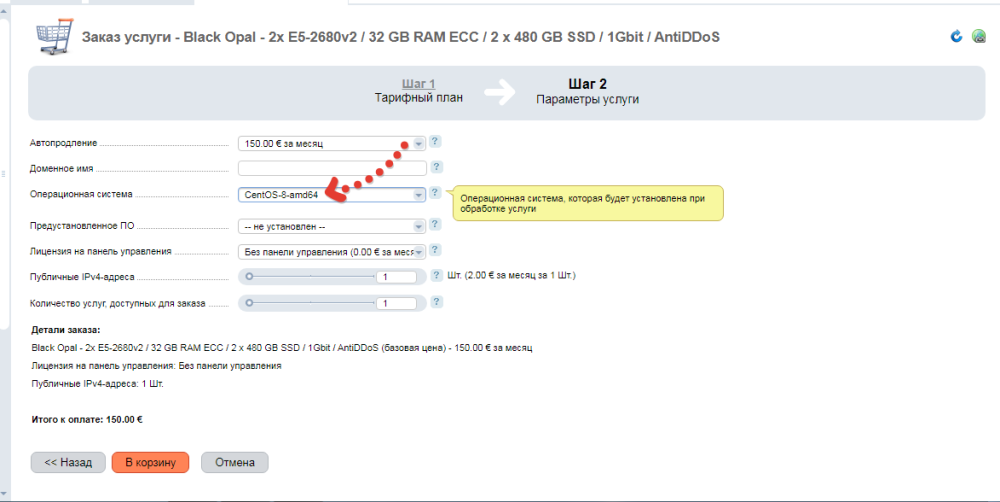
Choose the appropriate tariff depending on the load you expect to have enough resources for the needs of a particular project. Next it will remain to follow the simple instructions and pay for hosting. After successful payment, you will receive an email with your IP address, login and password.
Step 4 - connect via SSH
In order for the client to connect to the server, you need to use an SSH client (this is a service that allows you to connect to a computer that is physically remote from the client). For Windows, you can use the most popular tool - PuTTY. It is free and can be downloaded from the developer's official website. Download and install the program on your PC and run it. The following window will open.
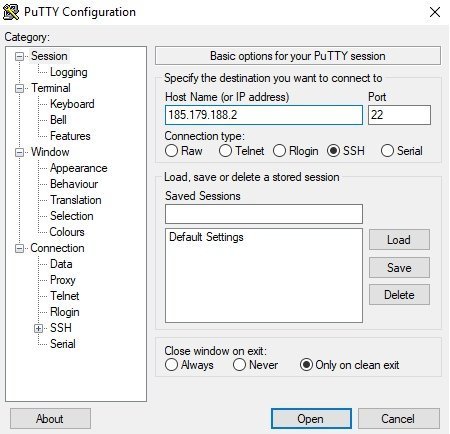
Next, copy the IP received from the hoster into the Host name line. A console window will open, enter the login and password from the server. We also need to enter the command to install Keitaro:
yum update -y && curl keitaro.io/install.sh > run && bash run -l ruPress Enter.
Next, we answer a few questions:
- Install Let's Encrypt free SSL certificates? Click yes if we install the tracker in the domain and want to get an SSL certificate, click no if we install Keitaro in the root of the server (your choice if you are a beginner).
- If you click yes, there will be another question - "Specify a list of domains separated by commas and no spaces". Specify your domain(s).
- After that you need to enter your database name, username, Keitaro administrator name, and passwords.
- Enter the Keitaro license key that was sent to you when you purchased the tracker or used the promo period
If you have done everything correctly, the tracker installation process will start, which takes 1 hour on average. Once the Putty installation is successfully completed, you will have access to the tracker. Save it. Using the data obtained after the installation, you can log into the Dashboard of the tracker's admin area.
The Dashboard looks like this:
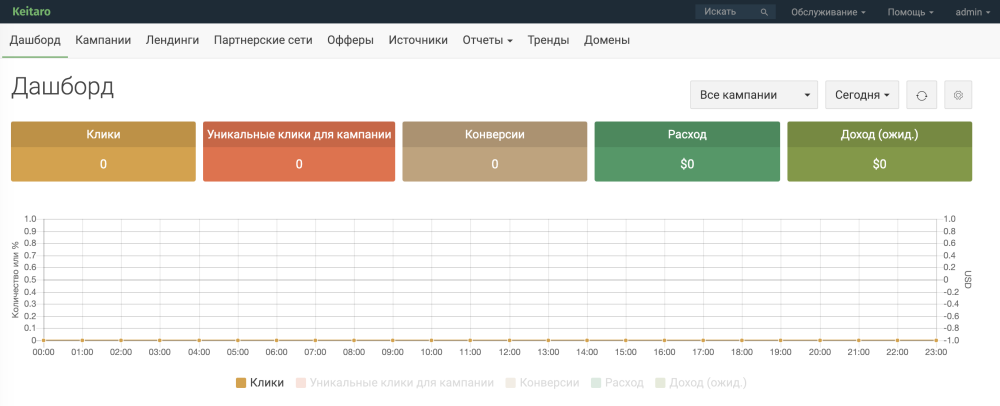
If you encounter an error at one of the installation steps, you can try to solve the problem yourself by using the search. If the problem cannot be fixed, make a request to our support team. We will do our best to help you.
Why do customers choose THE.Hosting?
With us you can buy VPS/VDS for Keitaro at a reasonable price. Many of our clients, including many arbitrageurs and webmasters, have seen the advantages of buying dedicated servers from us. Our servers have been tested for compatibility with Keitaro flexible tracker, and the results have exceeded all expectations. With us there will be no errors and long downloads - a constant flow of clients. Wide range of servers all over Europe.
Hurry up to buy the best VPS/VDS for Keitaro in a reliable hosting - THE.Hosting!