This program is considered to be the best graphic editor for Ubuntu system. Many users consider it, if not a full-fledged replacement for Photoshop, then at least a worthy alternative. With the help of this utility you can do various interesting things with graphic files. Gimp is installed in Ubuntu in several ways: you can use the terminal, install through the application manager or with the Snap package manager.
Installing via terminal
Open the terminal by clicking on the program icon in the system menu.
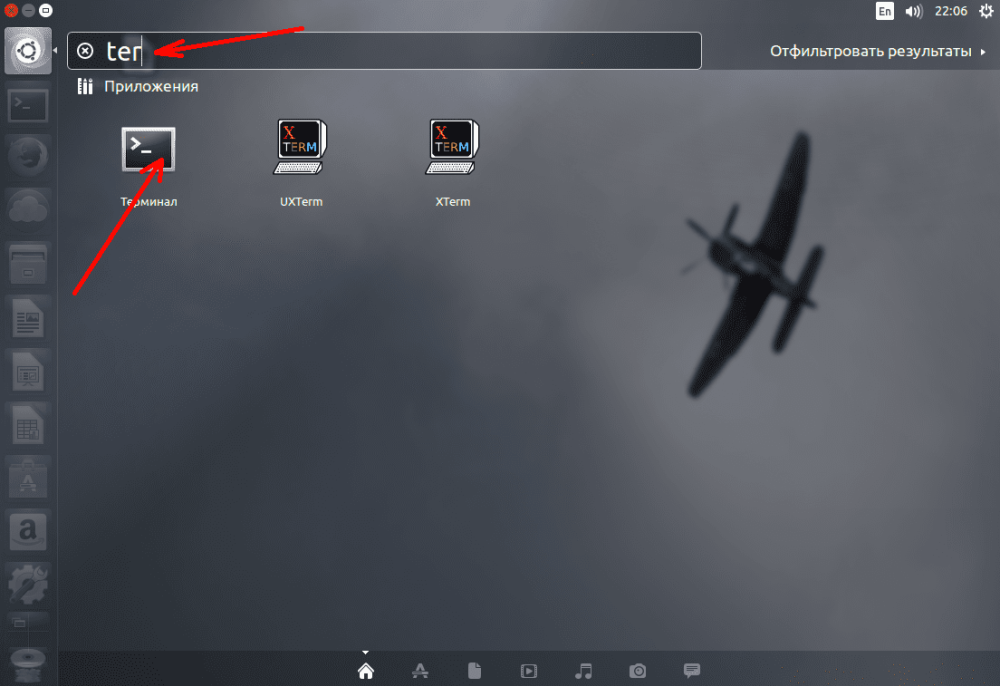
Next, type and execute the command:
$ sudo apt install gimpThe system will ask for a password, as the installation comes from the superuser's actions. Enter the valid password and press Enter.
Once the installation and unzipping is done, you will be able to find the Gimp shortcut in the main menu of the system:
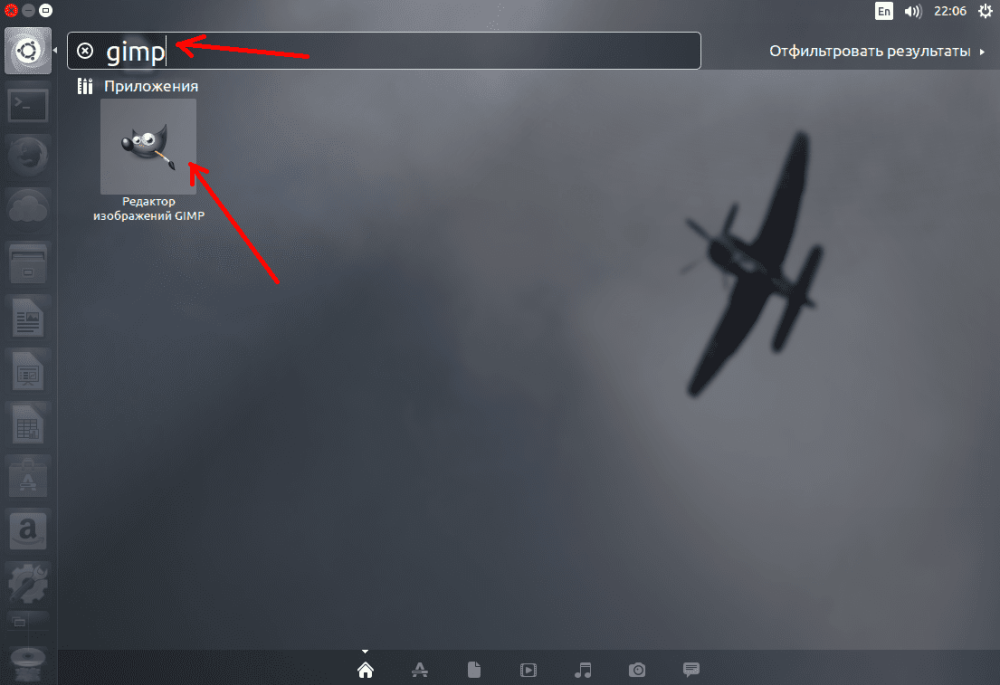
Alternatively, we run it through the console:
$ gimpInstalling through the Ubuntu Application Center
Launch the application center by clicking on the corresponding icon in the main menu:
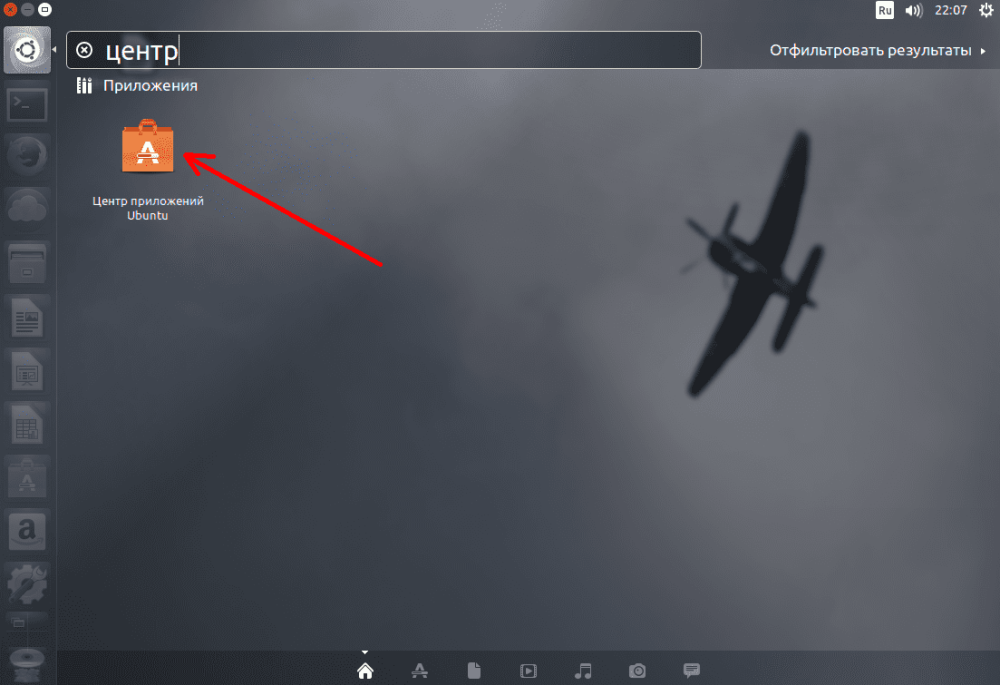
Or click on the sidebar:
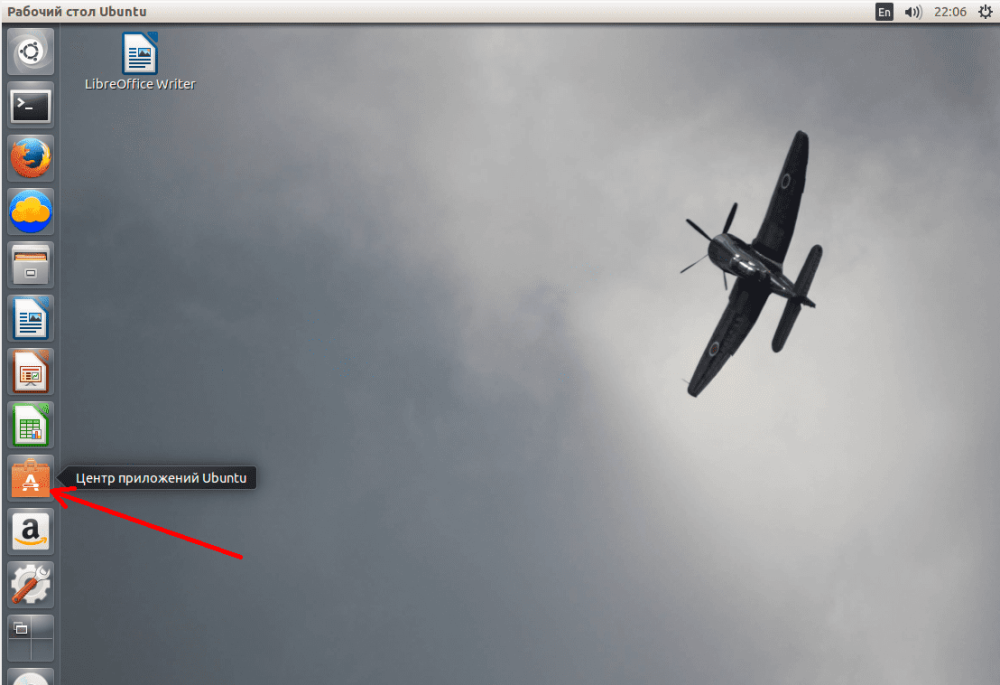
Further in the search enter the name Gimp
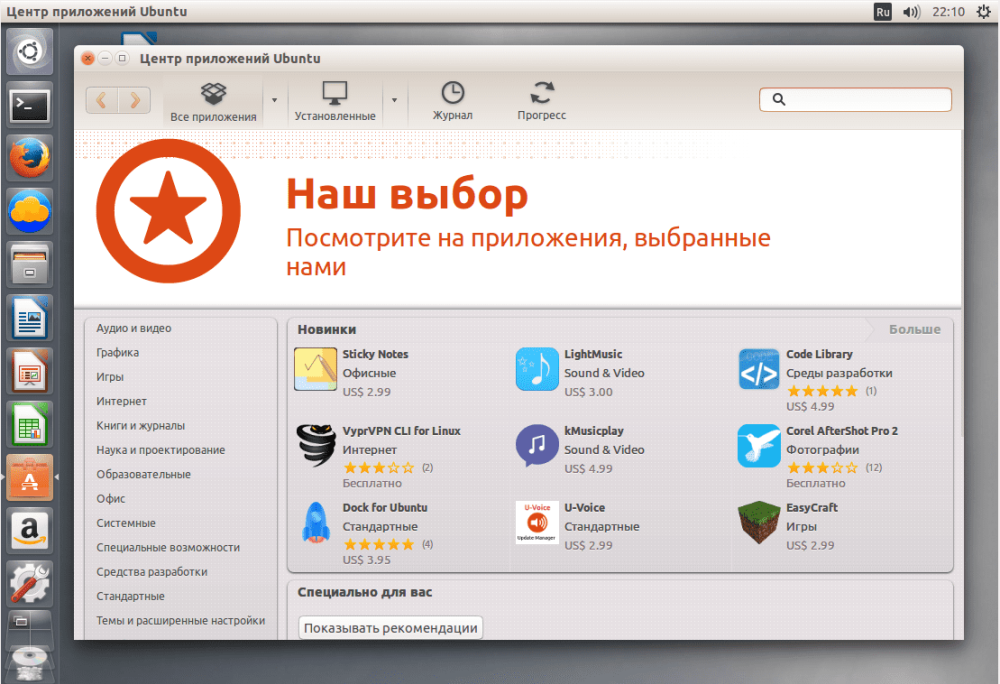
Click the "Install" button:
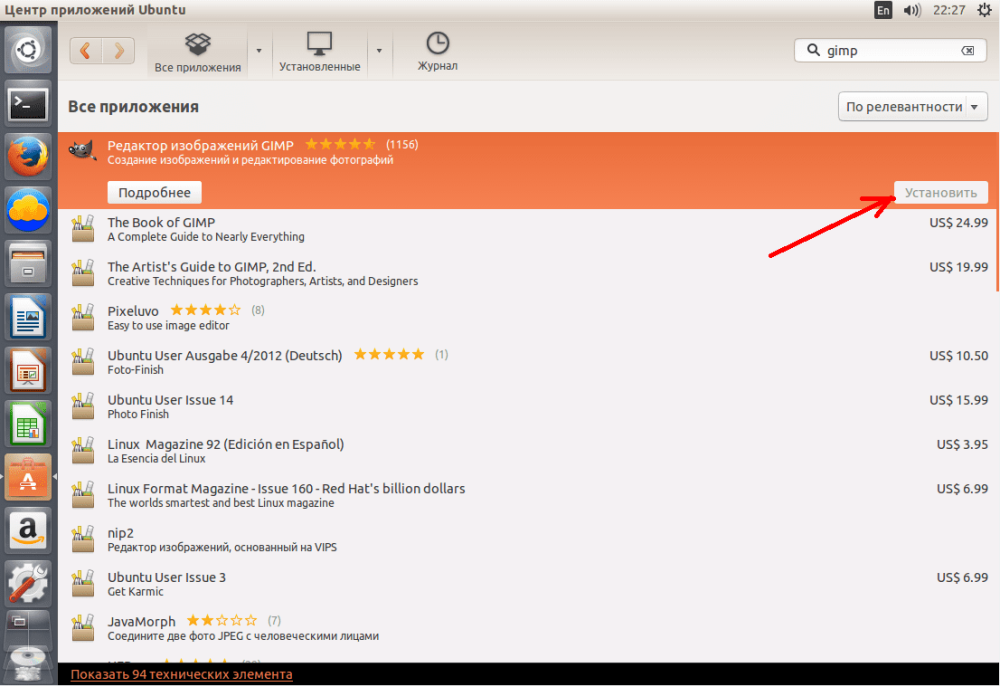
After entering the password, and once the installation is complete, you can run and use it.
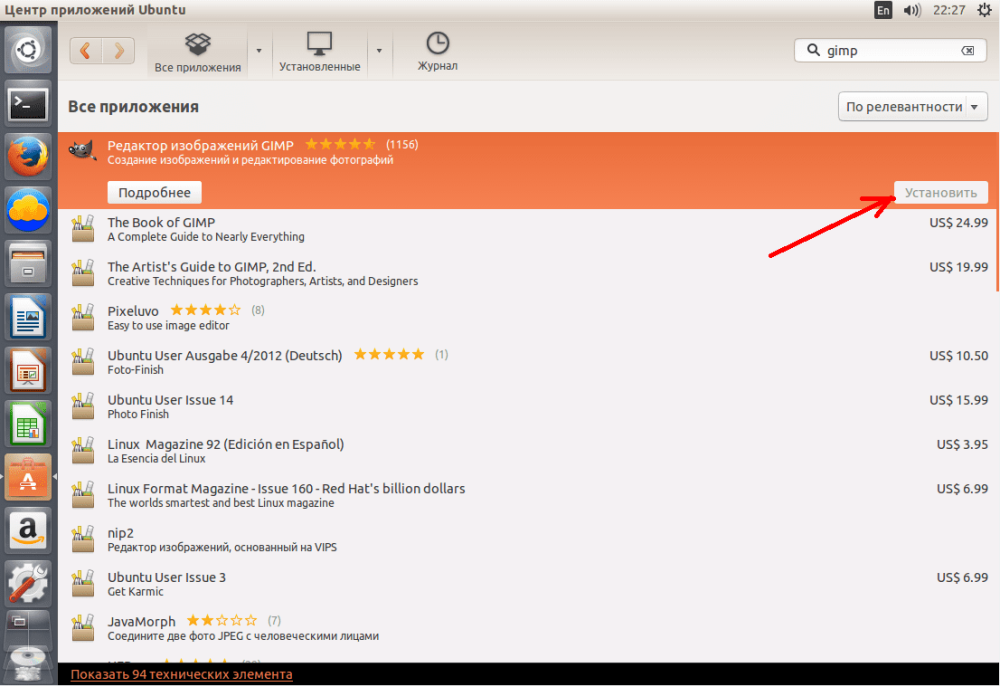
Installing with Snap
An even simpler option, as you only need to run one command to install the program:
$ snap install gimpYou can then run the program via terminal or any other method described above. You can use the various tutorials and instructions that are available online for the Gimp program. By spending some time learning, you are guaranteed to be able to create interesting artwork.