Most modern Windows applications require the .NET Framework to work properly. Installing .NET Framework 4.5 usually does not raise any questions, but installing .NET Framework 3.5 often raises questions.
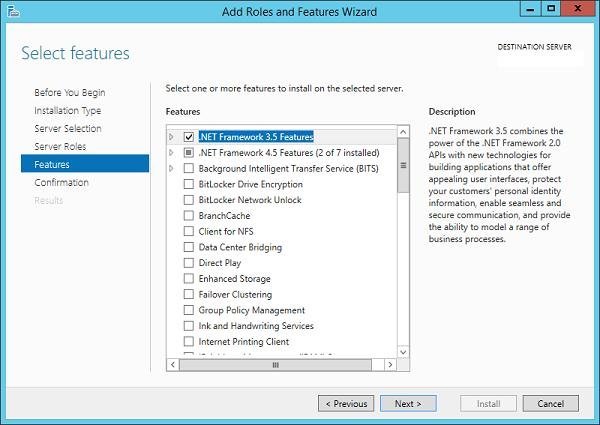
Often when trying to install .NET Framework 3.5 in Windows Server 2012 R2 with default settings, the error "Installation of one of more roles, role services or features failed. The source files could not be found...".
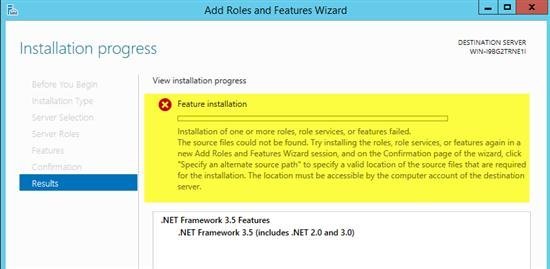
To install .NET Framework 3.5 manually, just click the Specify an alternative source path button and specify an alternative path to the folder with the contents of the Windows Server 2012 R2 installation disk.
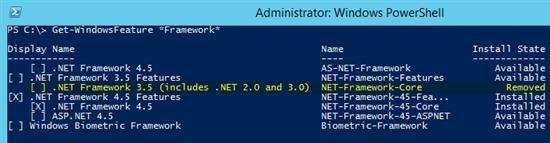
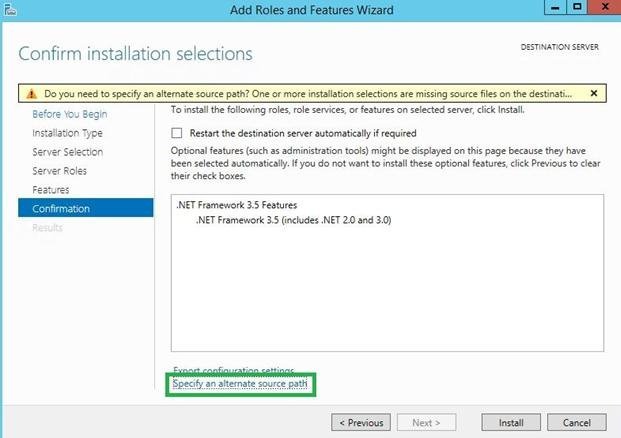
You can specify a local folder(D:sourcesxs, where D:), where D is the letter of the local DVD drive with the Windows Server distribution) or a network directory.
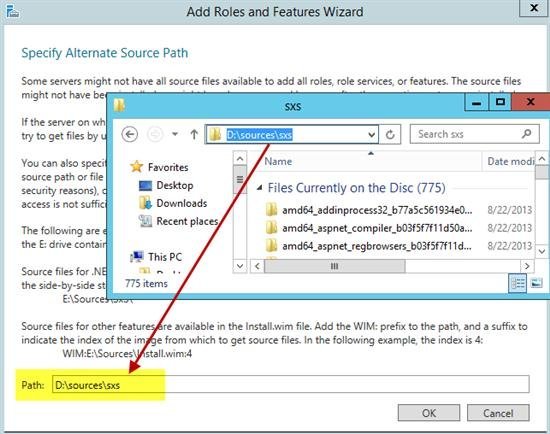
By clicking OK, the system will find the binary files of the .NET Framework 3.5.component and install it.
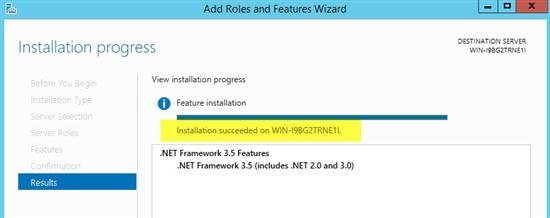
The same operation can be performed from the command line by executing the following command with administrator rights: dism /online /enable-feature /featurename:NetFX3 /all /Source:d:sourcessxs /LimitAccess
/Online - means to update the current OS, not the wim image
/enable-feature /featurename:NetFX3 /all - it is necessary to install .NET Framework 3.5 with all features
/Source - path to the Windows distribution directory where the necessary components are located
/LimitAccess - prevent access to the Windows Update node
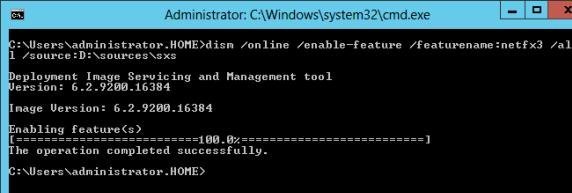
The path to the "original" Windows distribution on a permanent basis can be fixed using:
- the
RepairContentServerSourceregistry parameter, which is located in theHKLMSOFTWAREMicrosoftWindowsCurrentVersionPoliciesServicingbranch; - group policy
Specify settings for optional component installation and component repair(the policy corrects the same parameter in the registry).
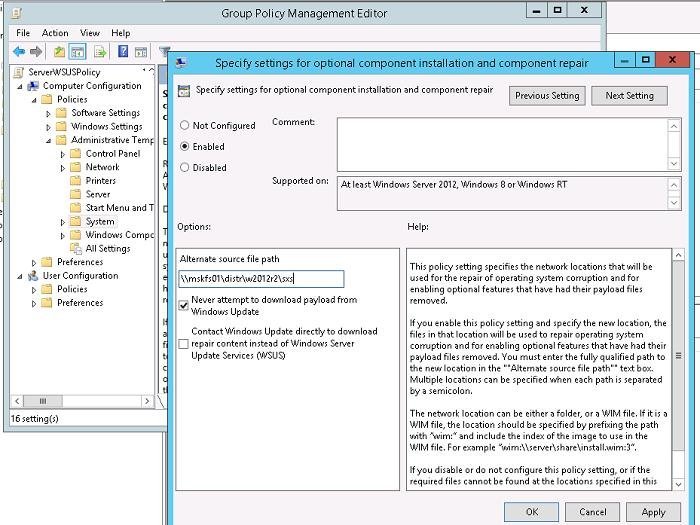
To check if .NET Framework 3.5 is installed, navigate to the C:WindowsMicrosoft.NETFramework64 directory and make sure that v3.5 is among the directories of installed .NET versions.