CodeWears has released a commercial add-on for Wine. It is intended to fix the main flaws and malfunctions of the program. But the program has a paid license, so if you decide to use it, be prepared to bear the costs. The developer has provided a 30-day trial period, which is enough to familiarize yourself with the main features and advantages. Next, let's consider such a question as how to install Crossover in Ubuntu system.
Installing Crossover in Ubuntu
First of all, download the deb package designed specifically for Ubuntu from the official website. Next, open the download page and provide your name and email. After that, you can click Download Trial Now to download the latest version of the program.
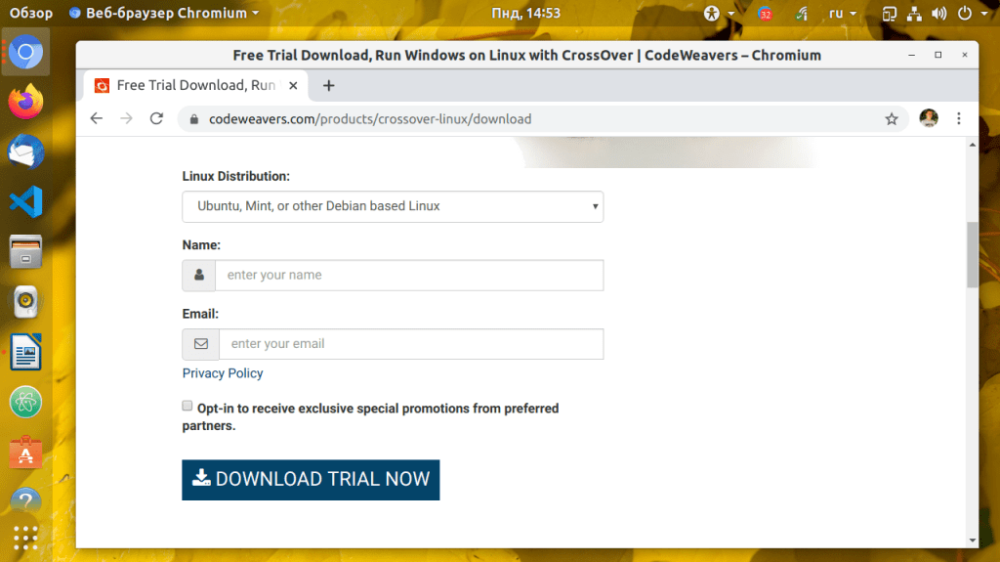
The download process will start immediately, if the download has not started, click the link with the text Click here.
For 64-bit systems, before proceeding to the installation, you need to perform the following actions in the terminal to allow the installation of 32-bit programs:
$ sudo dpkg --add-architecture i386
$ sudo apt updateEverything is ready for installation. Open the obtained package in the application center and click the "Install" button.
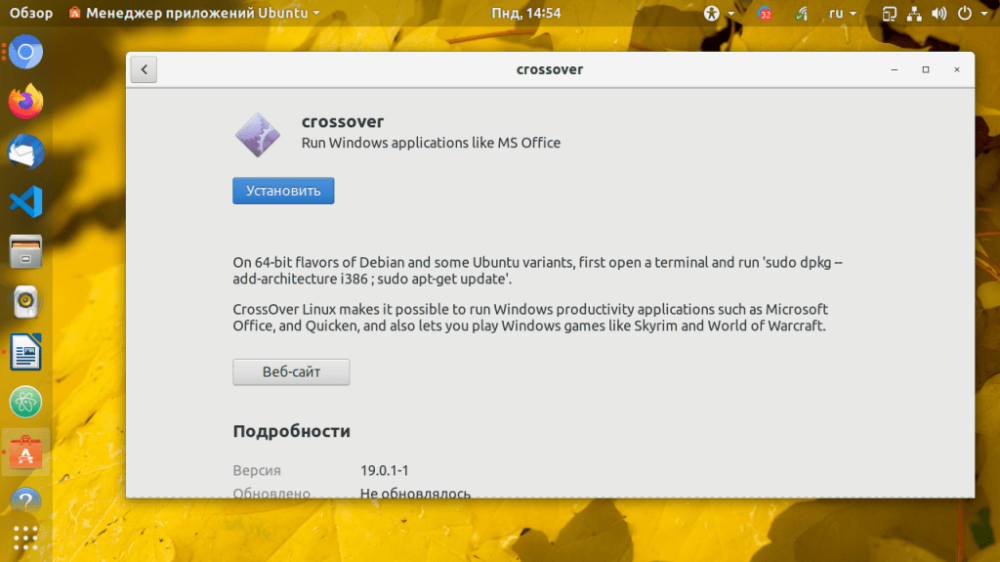
Waiting for the installation to complete. You can find the new program in the main menu:

The program is also installed from the console. Open the terminal by pressing Ctrl+Alt+T and run the installation:
$ sudo dpkg -i ~/Загрузки/crossover_*.debIt may happen that an error appears, in which case run the command to install the necessary dependencies:
$ sudo apt install –f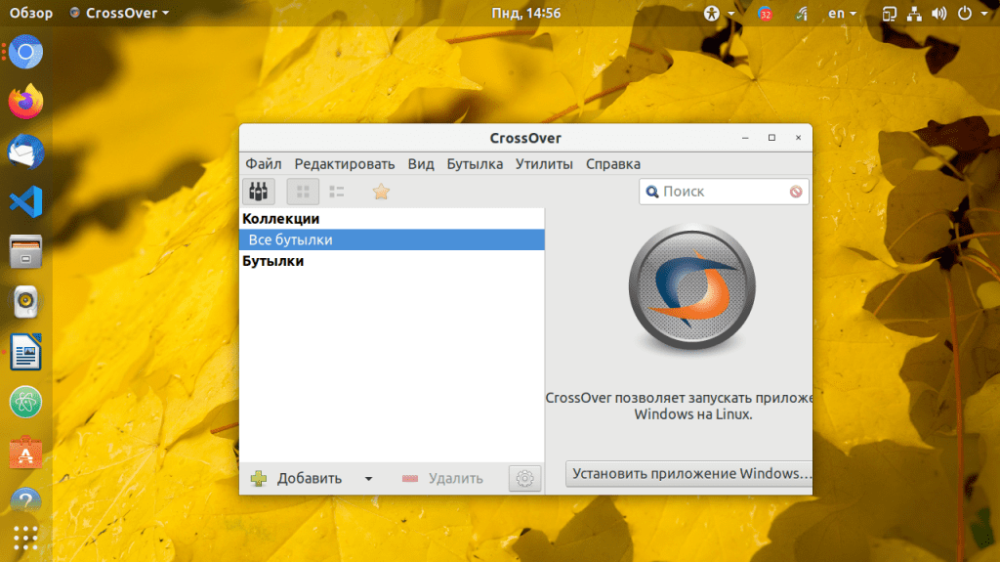
If you need to uninstall Crossover from Ubuntu system, run the command:
$ sudo apt remove crossoverThere is nothing complicated in installing and uninstalling a utility called Crossover in Ubuntu. Now you know how it can be done easily and quickly.