VPS - VM (virtual machine), which contains programs and data for the operation of a resource or application. The server is used in a number of cases. Everyone who wants to run and maintain web applications can use VPS-servers. For example, the company Gourmeat in the USA used VPS hosting services from Amazon to deploy a convenient system for managing existing inventory in a couple of weeks.
Previously, they had been managing inventory using vendor-provided spreadsheets. Their cloud-based inventory application integrates reports, reduces inventory management time by times, and provides simultaneous access to data to key decision makers.
What does a virtual server provide?
With a VPS server, you can do efficient development, test new applications. For example, Bugout.dev startup from USA has created a special search engine for developers. The organization is constantly doing experiments and testing new features and search extensions.

Given the failure rate of these experiments, the organization makes them run in a virtual private server environment to optimize costs. The virtual private server can serve as additional storage for data files. For example, this storage can act as a server for files, images, or email, creating a secure, accessible repository for an entire group of users.
To use a domain name with VPS servers, you must make certain changes to the DNS system. In this guide - detailed instructions on how to bind a domain to a VPS.
How to bind a domain to a VPS?
To bind a domain to a VPS/VDS, you need to follow a few steps. You can bind it by changing the nymservers settings and specifying the IP address.
Let's consider the process of changing nymservers in detail:
- Click on the "Domains" button in your account.
- Select the domain you want and find "Details".
- In "NS Servers" find and select the "Use your domain name" option.
- Specify the necessary nemservers for the VPS.
The algorithm of actions depends on where the domain was purchased. In general, the process of changing nymservers will be similar, but may differ only the interface of the control panel of the registrar. You will also need to enter the address-IP of your VPS to communicate with the DNS system and locate the content of your domain on the server. By following these steps, you can quickly, successfully attach a domain to your VPS and establish the necessary connections for your website to function properly.
Learn more about how to bind a domain to VPS/VDS
Here is a detailed description of how to attach a domain to a VPS/VDS:
- without applying the control panel;
- with the use of a control panel.
Binding a domain to a VPS without using a control panel is done using the DNS system. The system allows users to connect to websites by their domain names, eliminating the need to memorize complex numeric combinations of IP addresses.
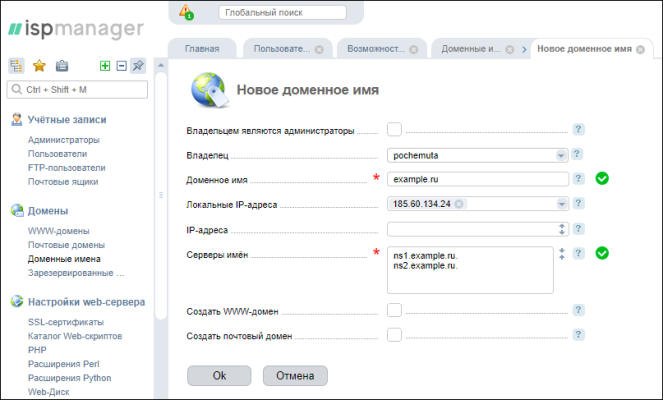
If your VPS or VDS does not have a special control panel, you can still bind a domain to it using DNS servers of your registrar (for example, such as MaxName.ru and others).
To perform this binding, follow the steps below:
- Go to your personal cabinet on the website where your domain name was registered.
- Create a new resource A-record in the DNS-zone. In this record, specify the IPv4 address of your VM responsible for storing the various files of your project.
- Usually, the hosting provider provides this IPv4 address in an email after hosting, and also specifies it in a separate panel-billing.
- How to associate a domain name with hosting without changing the DNS list?
This method becomes relevant if your domain name and hosting are registered with the same provider. You need to create an account with the provider, choose a tariff and inform them that you need to bind the domain name. All the rest will be done by experts.
Conclusion
This guide has covered the different ways to bind a domain name to a virtual private server. It is important to note that DNS changes can take hours to fully propagate around the world. As you can see, the binding procedure is pretty straightforward. You now have an understanding of how to bind a domain to a server once you have purchased it.