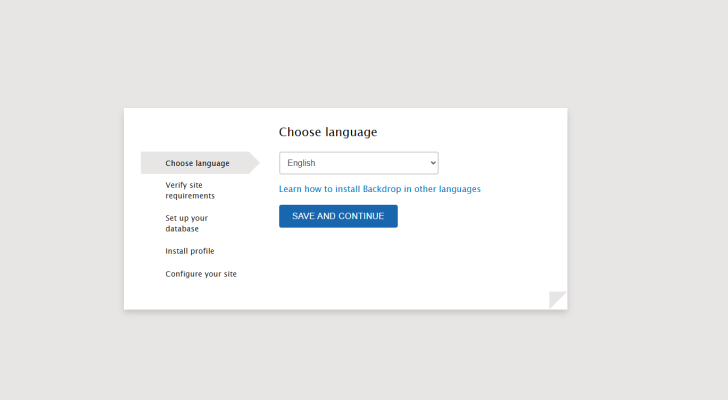Backdrop is a CMS that builds on the best parts of Drupal 7, but with a simpler, lighter, and more user-friendly approach. It’s suitable for projects of any size — from personal blogs to large portals with dozens of modules. If you’re looking for a stable and easy-to-use system, Backdrop is a great choice. And with the auto-install script from THE.Hosting, you can have it up and running on your VPS in just a few clicks.
What You’ll Need
→ An account on the THE.Hosting website.
→ A virtual server with Ubuntu 22.04 or 24.04.
→ A few spare minutes.
Step 1. Log In to Your Account
After registering on THE.Hosting, you should’ve received an email with your login credentials. Use them to sign in to the control panel. Go to the “Products/Services” section and open “Virtual Servers.” If you already have a server, just select it and click “Access Panel.”
Step 2. No Server Yet? Here’s How to Order One
1. On the homepage, choose the country where your VPS will be located.
2. Scroll through the available plans and pick the one that fits your needs.
3. Click “Order Server,” choose the rental period, and select Ubuntu 22.04 or 24.04 as the operating system.
4. Complete the payment. Once the server appears in your panel, you’re ready to install Backdrop.
Step 3. Run the Installation Script
In the control panel, click the three dots next to your server and go to “Virtual Machines” → “Run Script.”
Start typing Backdrop into the search box — the system will find the auto-installer for you. Select it, hit “Run Script,” and follow the progress in the “Status” section.
Step 4. Get Your Credentials and Start Building
Once the script finishes, you’ll receive an email with your site’s URL and login details for the admin panel. Open the link — and you’re ready to start customizing your site.
What’s Next?
The Backdrop CMS interface is clean and intuitive. You can:
→ Add pages and blog posts with ease.
→ Install modules — the structure will feel familiar if you’ve used Drupal.
→ Configure fields and templates without overcomplicated logic.
If you want a site with solid architecture and no unnecessary complexity, Backdrop is worth checking out. And with THE.Hosting’s one-click install, your project can be live in under ten minutes.