One of the last LTS releases of Ubuntu 21.10 happened back last year. Now the LTS-version 22.04 is already being prepared for release. It is in the final stage of development. So more and more information about its innovations is coming out. This is quite an important release, because it will have a long support period. Next, we will detail the release date, code name, release schedule, and what's new in Ubuntu 22.04.
Release date
Development is in full swing, already known but the code name of the version is Jammy Jellyfish. So far only the Daily Build is available for download, and the official release is scheduled for April 21, 2022.
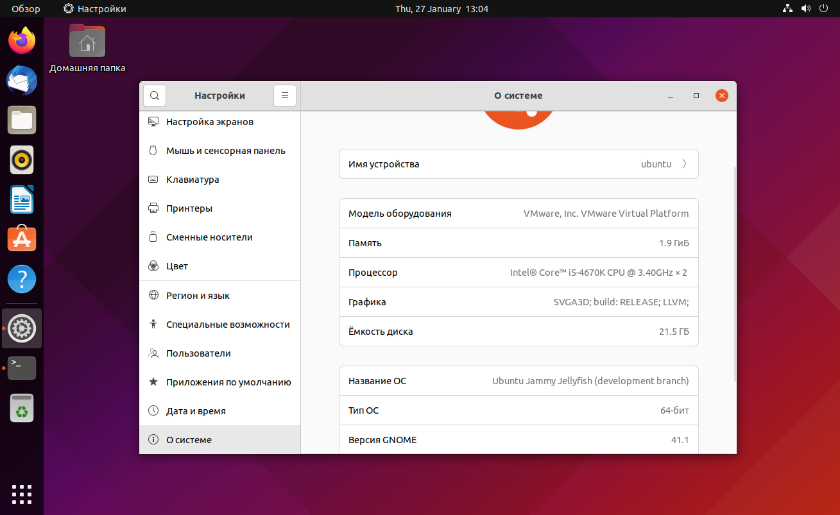
The developers have provided a release schedule for Ubuntu 22.04 for convenience:
- February 24, 2022 - Feature Freeze (completion of adding new features).
- March 17, 2022 - UI Freeze (finalization of the system interface).
- March 31, 2022 - Beta Release (release of the beta version of Ubuntu 22.04).
- April 7, 2022 - Kernel Freeze (completion of the new Linux kernel upgrade).
- April 14, 2022 - Release Candidate (publishing a preview version for comprehensive testing).
- April 21, 2022 - Final Release.
This will be the LTS version, the official end of full support is April 2025, which is a five-year support cycle. We've dealt with the release date, now let's move on to learning about the new features. Now you know when the Ubuntu 22.04 LTS release date is scheduled for.
What to expect in Ubuntu 22.04
The developers will add many important changes in Ubuntu 22.04. Let's go through the main points.
Gnome 42 environment
The updated look of the system is the first thing that catches your eye. In the new version of Ubuntu 22.04 is not yet clear how everything will look like, because the final changes to the interface on the schedule is scheduled for March 17. But already now we can assume that the shapes of elements will become more rounded, there will be a dark design style applicable to all applications, and inscriptions should become more contrasting. So GNOME 42 uses applications with GTK4 and Libadwaita, but Ubuntu only uses GTK3 applications. And at the moment it's unclear how it's all supposed to work together.

New installer
The new Flutter installer has been in development for some time now, and its introduction was planned for the previous version of the 21.10 distribution. It should give Ubuntu a more modern style from the first introduction and installation of the system. Among the characteristic changes it is worth mentioning the Restore function, which was absent in the previous version. It is designed to reinstall all software on the system, but does not affect user tools and settings.
New kernel
The Ubuntu Jammy Jellyfish release will be built on the new Linux 5.15 kernel, introduced back in November 2021. Some of the significant new features include improvements to the default Ext4 file system, a new NTFS3 driver, a built-in SMB server, support for new hardware, performance improvements, support for the Apple M1 SoC, and updates to a host of drivers.
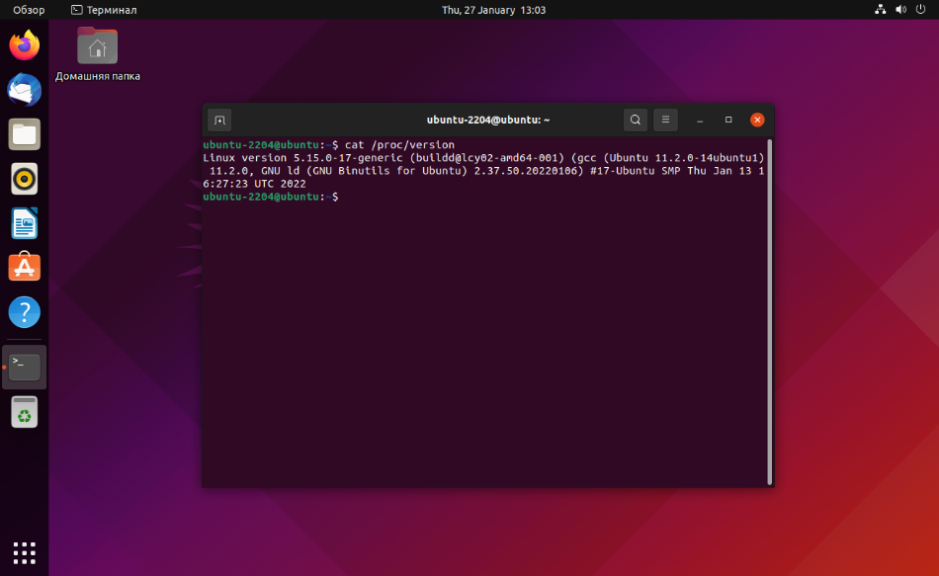
The plan is to move to Linux kernel 5.16 and then to 5.17, as Ubuntu 22.04 will be supported for 5 years from the official release of the distribution.
Firmware update utility
Previously, firmware updates were performed only through the Ubuntu Software Application Center. But in the new version of the system, this function will be implemented as a separate utility. It can be launched from the console with the command:
$ fwupdThe appearance of this application should simplify the updating of system components.
Disabling OS-PROBER
The new Ubuntu will use the GNU Grub boot loader version 2.06, and by default it has the os-prober feature disabled. This means that those who dual-boot with Windows or other Linux distributions may have problems.
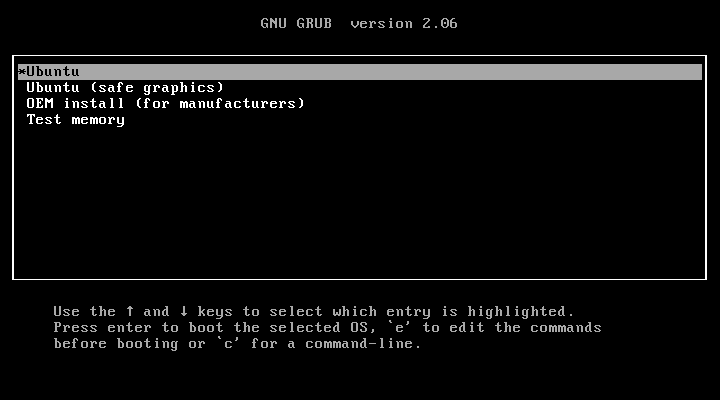
It is possible that this will be fixed in the release version, but even now there is a workaround to fix this problem.
You need to go to the terminal to edit the grub file located at /etc/default/:
$ sudo gedit /etc/default/grubAdd a line in the text editor:
$ GRUB_DISABLE_OS_PROBER=falseAfter saving the changes.
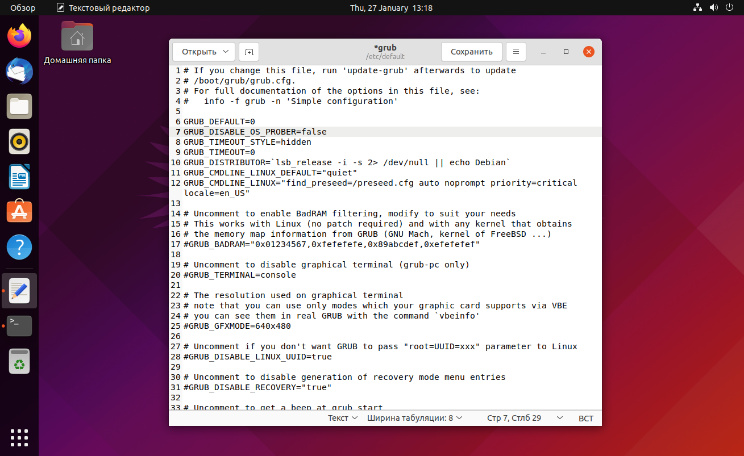
Now run the command to update the data in the terminal:
$ sudo update-grub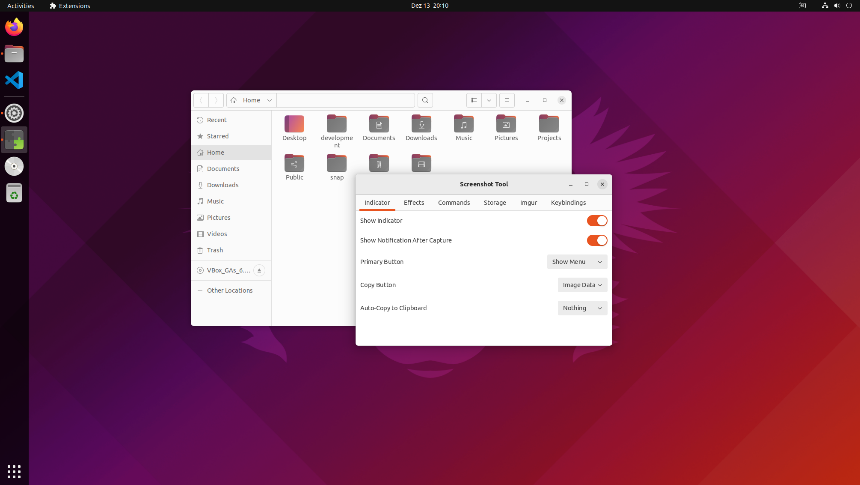
After rebooting the system, the problem will be resolved.
New design color
Ubuntu used to have a main color emphasis on purple, but now it has shifted to orange. The change will affect both system and third-party applications. In the new Daily it's not yet noticeable, so it's too early to draw conclusions. The final look of the system will become clear on March 17. The innovations are related to the use of the libadwaita library with GTK4 applications in the GNOME 42 environment. There are a few restrictions for it: only one primary color, and closing icons always be gray to get a unified style of header elements.
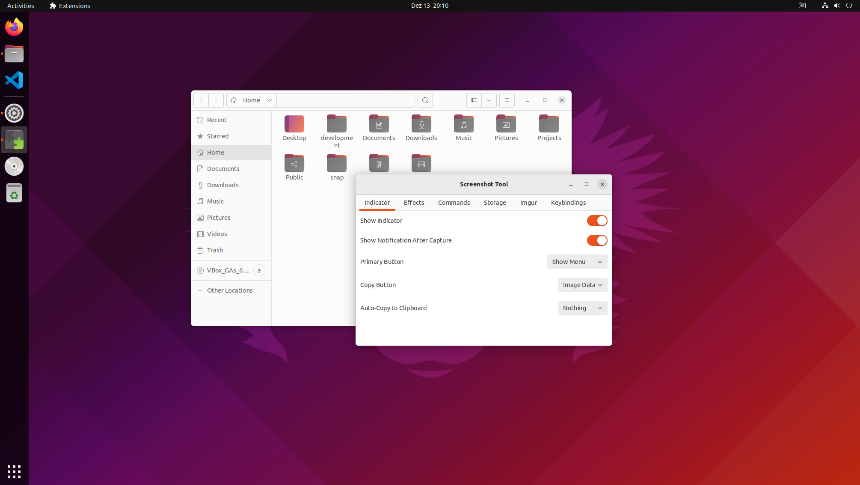
The Ubuntu 20.04 system was already supported on Raspberry Pi models with 8GB RAM and partially with 4GB. Well, the new version of the system may be compatible already with variants with 2 GB. For this purpose, the developers are planning a number of optimizations.
In the end, we will touch on updates of standard applications and packages to the latest stable versions. At the moment it is known about the following:
- Mozilla Firefox 96.0
- Mozilla Thunderbird 91.5
- PHP 8.1
- OpenSSL 3.0
- Ruby 3.0
- Golang 1.18
- Python 3.10.0
- LibreOffice 7.2.5
- PulseAudio 15.0
- NetworkManager 1.32

Thus, among the most significant changes we should mention an update of the Linux kernel to version 5.15, a new Flutter installer with a recovery function, a switch to the GNOME 42 shell, a separate upgrade tool and support for Raspberry Pi with 2 GB of RAM.