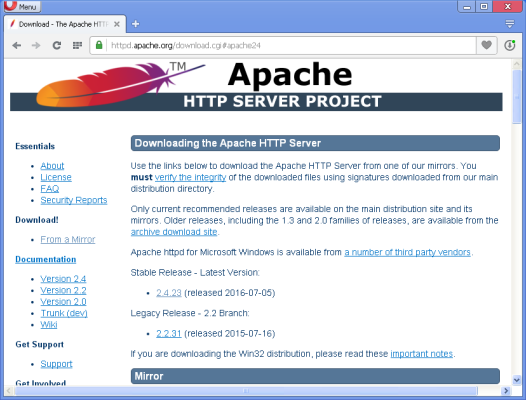Apache2 (or Apache HTTP Server) is a free and open source web server that is used for hosting websites. It is one of the most popular web servers in the world and can be installed on various operating systems such as Linux, Windows, macOS and others.
Apache2 supports many protocols including HTTP, HTTPS, FTP and others and can be customized to handle dynamic content such as PHP, Python, Perl and others. Apache2 also has many modules and extensions that allow you to customize it for different tasks and requirements.
How to install?
Let's spell out the Apache2 installation command:
apt-get install apache2For centOS, use the command "yum install httpd" (the second name of Apache2).
Now let's move on to the server configuration process.
How to properly configure Apache2
Go to sFTP at /etc/apache2/sites-available and create a file server_name.conf (the name can be anything) containing the following text with your data:
<VirtualHost *:80>
ServerName # Указать домен сайта
ServerAdmin admin # Ваш email
DocumentRoot /var/www/html # Путь до папки с сайтом
ErrorLog ${APACHE_LOG_DIR}/error.log
CustomLog ${APACHE_LOG_DIR}/access.log combined
</VirtualHost>To start the site, enter the command:
a2ensite server_name.conf To disable the site, use the following command:
a2dissite server_name.conf //укажите имя файла вашего сайтаTo restart, use the following command:
service apache2 reloadConnecting PHP to Apache2
To use php files, let's install a special package:
apt-get install libapache2-mod-php -yReboot Apache2:
service apache2 reloadEnabling rewrite (overwriting files)
Without this setting, a significant part of CMS sites may not work.
Let's write settings for .htaccess file:
a2enmod rewriteReboot Apache2:
service apache2 reloadEnable SSL (encryption protocol)
This is a non-essential item to increase trust in your site
Let's enable the SSL encryption module:
a2enmod sslGo via sFTP to /etc/apache2/sites-available and create a new config site_name-ssl.conf:
<VirtualHost *:443>
ServerName # Указать домен сайта
ServerAdmin admin # Ваш email
DocumentRoot /var/www/html # Путь до папки с сайтом
SSLEngine on
SSLCertificateFile /path/to/your_domain_name.pem # Путь до публичного сертификата
SSLCertificateKeyFile /path/to/your_private.key # Путь до приватного сертификата
ErrorLog ${APACHE_LOG_DIR}/error.log
CustomLog ${APACHE_LOG_DIR}/access.log combined
</VirtualHost>Reboot Apache2:
service apache2 reloadAs you can see, nothing complicated.