Wish your phone could last a bit longer between charges? There’s no shortage of apps that claim to help — some promise magical savings, others simply give you better insight into your battery health. The truth is, there are no miracles here: most ways to save battery are common-sense tricks like lowering your screen brightness or turning off features you’re not using. That said, some tools really do help. Below are three apps worth trying — plus bonus tips at the end that work even without installing anything.
Battery Guru (подходит для устройств с root-доступом и без него)
Battery Guru doesn’t kill background processes or “speed up” your phone like typical booster apps. Instead, it focuses on battery health. It shows temperature, warns you about overheating, offers smart charging tips, and helps prevent premature battery wear.
There are also power-saving modes and advanced Doze Mode settings, which you can tweak for more aggressive battery management — though this may require root access or ADB permissions. Perfect for those who like to stay in control.
KillApps
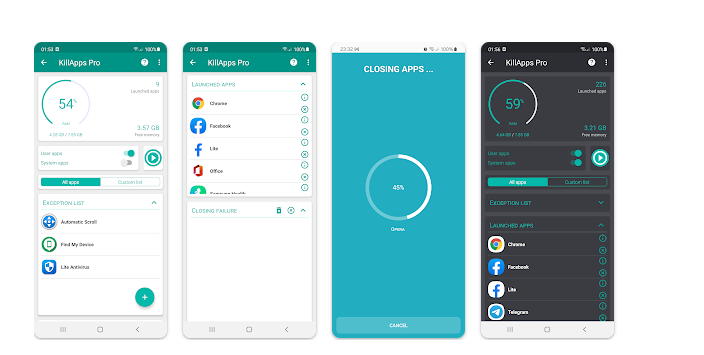
KillApps is a one-tap “kill switch.” Press the button and all your apps — including background ones — are closed instantly. It frees up RAM, can speed things up, and may help conserve battery. It comes with a widget and the option to whitelist apps like messengers you want to keep running.
But be aware: Android is pretty good at managing memory on its own. Force-closing apps can backfire — the system might just reopen what it needs. This method is controversial, but it can help in specific cases.
AccuBattery
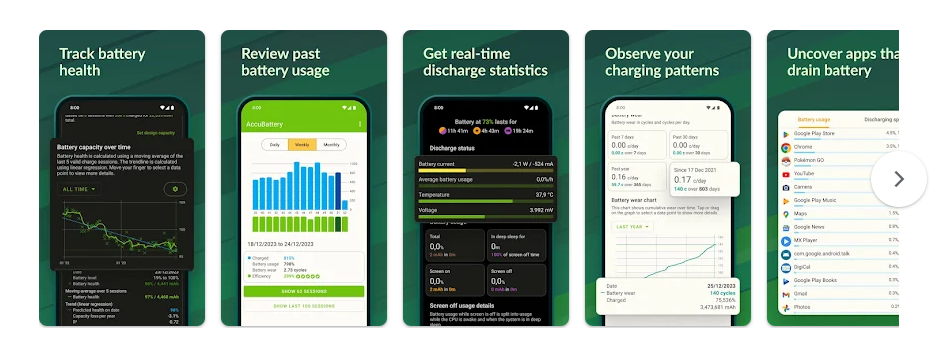
AccuBattery focuses on smarter charging to extend your battery’s lifespan. It gives you detailed stats: how much power has been charged in mAh, when to unplug the charger, and the current wear level of your battery.
It doesn’t interfere with system processes — just gives you the data you need to make smarter decisions. Great for people who want to understand how their battery works and charge with intention.
Bonus: Proven Battery Life Tips (No App Needed)
Most of these don’t require root access or extra apps — just good habits that can add hours to your battery life:
→ Uninstall unused apps. Even if you don’t open them, they may still run in the background and drain power.
→ Lower screen brightness. Especially important outdoors, where auto-brightness pushes it to the max. The screen is usually the #1 battery drain.
→ Use dark mode (if your phone has an OLED display). OLEDs turn off individual pixels when showing black — not a huge saving, but every bit helps.
→ Avoid gaming on the go. Games are massive battery hogs. Better to wait until you’re near a charger.
→ Stick to Wi-Fi when you can. Mobile data uses more power. Wi-Fi is generally more efficient and stable.
→ Turn off Bluetooth, GPS, Wi-Fi, and NFC when you’re not using them. Even if idle, your phone continues scanning nearby networks and devices.
→ Enable battery saver mode. It usually reduces brightness, disables sync, and limits performance — but it can seriously stretch your battery life.
→ Turn off vibration and haptic feedback. That tiny vibration motor goes off hundreds of times a day — like when you type. If you can live without it, disable it.
→ Disable 5G if your phone allows it. It still consumes more power than 4G in most cases. Unless you really need the extra speed, LTE will last longer.
