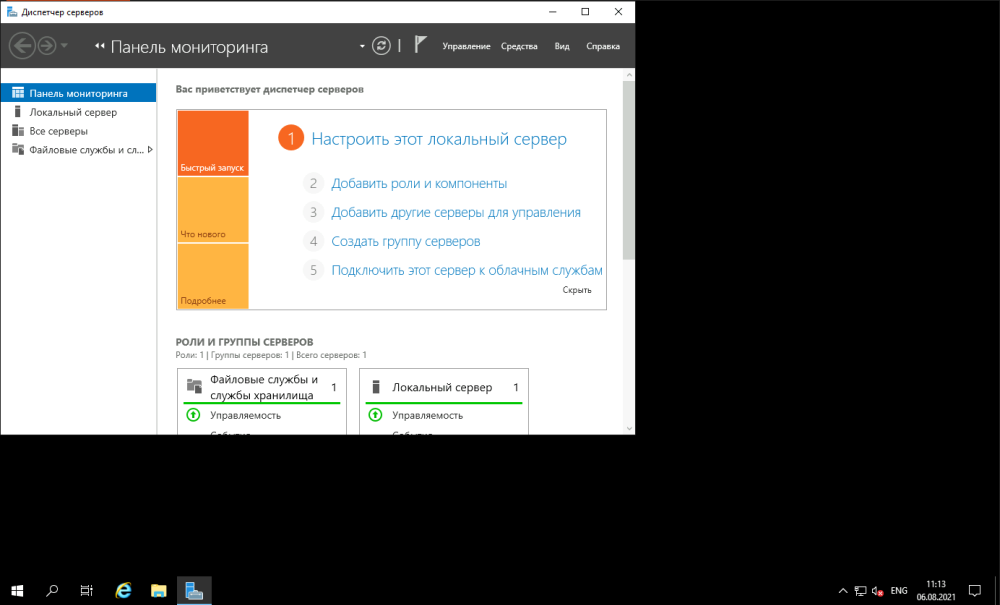It is now possible to connect to the server using the RDP protocol from a mobile device. A special mobile application Microsoft Remote Desktop is available for iPhone owners running the iOS operating system. This is a program developed by Microsoft specialists.
How to set up the program
First, download the official application from the developer in the AppStore.
Next, install the program, launch it and create a new connection.
In the window that opens, specify the IP address. In the"User name" field select"Add user account".
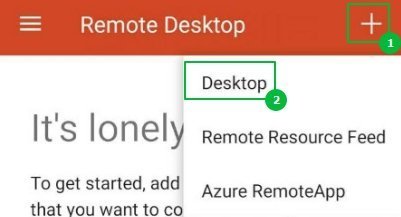
Then enter the administrator login and password. To save, click "Save".
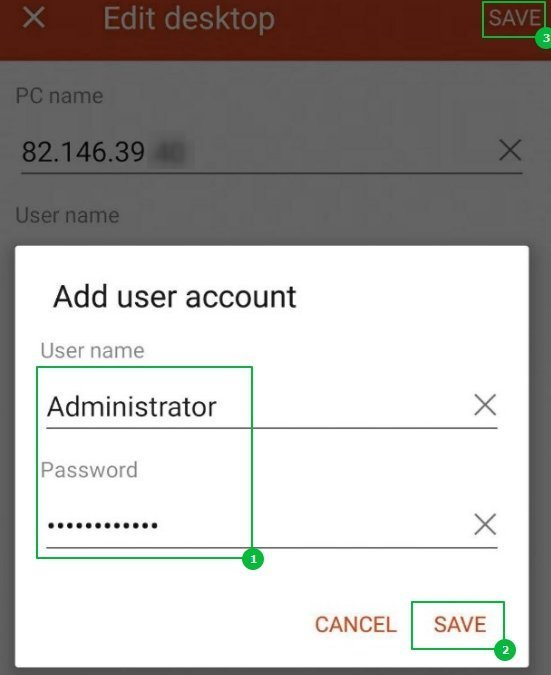
The connection will be available in the main menu of the application. During the connection establishment, the application will ask you to confirm the security certificate.
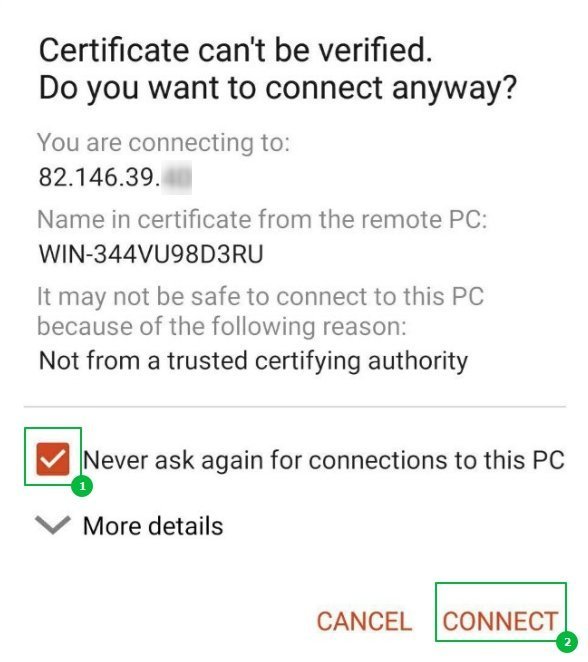
Once the certificate of authenticity is installed you will surprise the local server desktop on the screen of your mobile device.