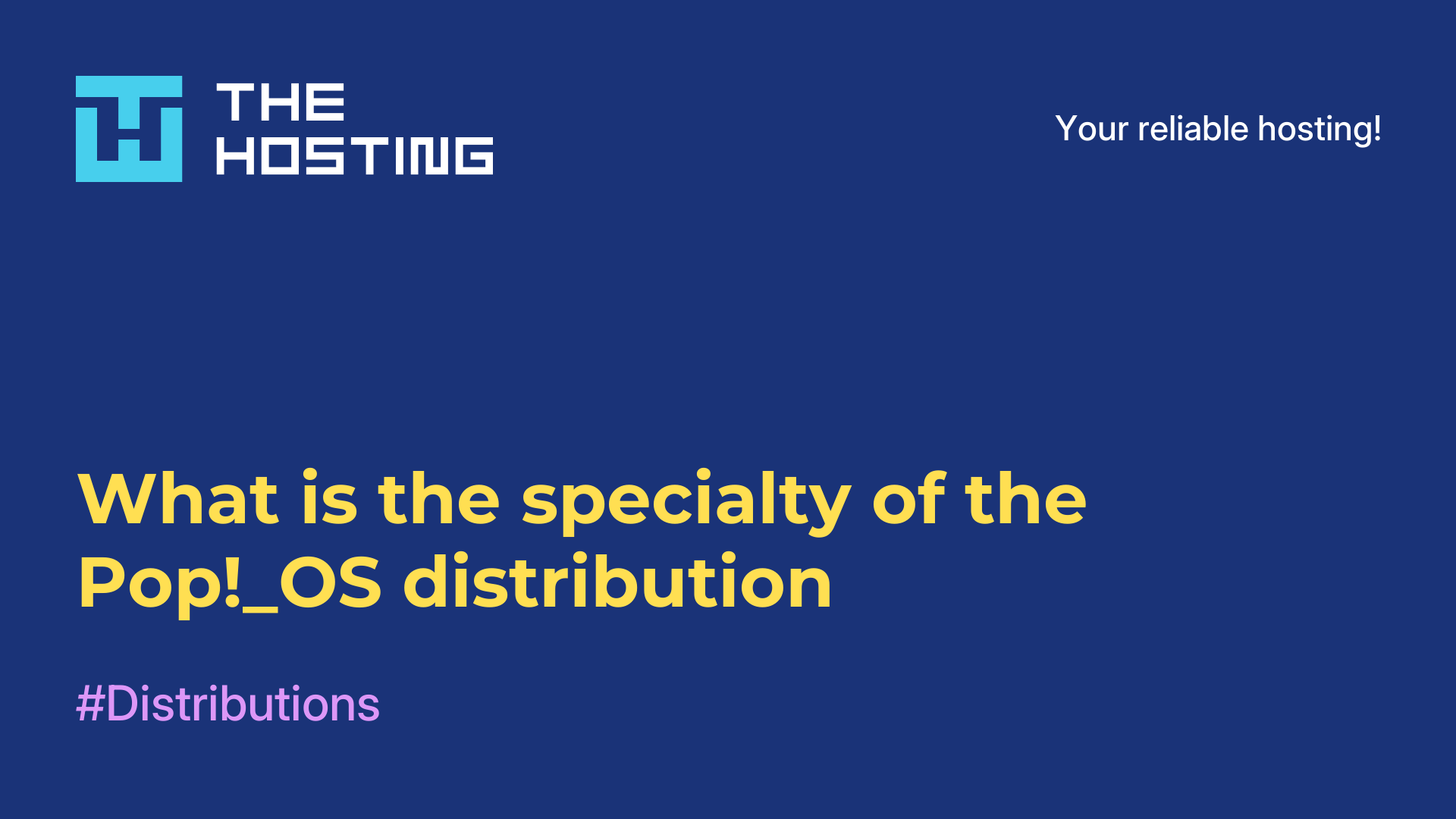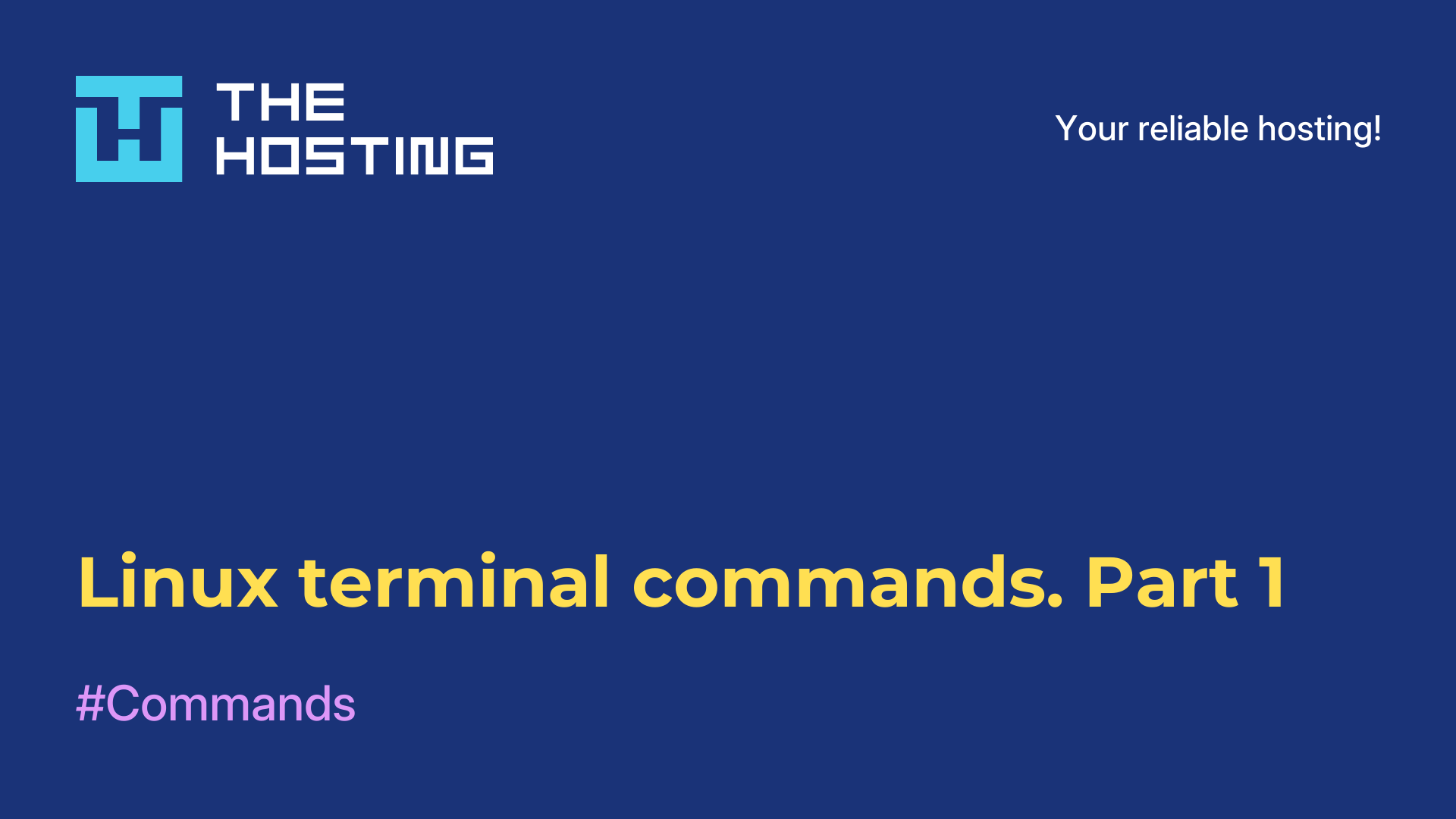Linux commands for working with files
- Main
- Knowledge base
- Linux commands for working with files
Linux file commands allow you to manipulate and manage files and folders in the Linux operating system. The different commands provide a variety of functionality that is often used in system administration, software development, and everyday file manipulation.
What commands are used for
For example, the"ls" command allows you to view the contents of the current working directory, the"mkdir" and"touch" commands allow you to create new folders and files respectively, the"cp" and"mv" commands allow you to copy or move files and folders, the"rm" command allows you to delete files and folders, the"cat" command displays the contents of a file on the screen, and the"grep" command allows you to search for specific lines or patterns in a file.
Linux commands for working with files also allow you to change permissions on files and folders, change the owner of files, create links to files, search for files using various criteria, and more. File commands provide a wide range of tools and features that help in managing the file system and ensure efficient file and folder manipulation in Linux.
Examples of commands
A few basic Linux commands for working with files:
ls: Shows a list of files and folders in the current working directory.
lscd: Changes the working directory to the specified directory.
cd /path/to/directorymkdir: Creates a new folder with the specified name.
mkdir new_foldertouch: Creates a new file or updates the modification date of an existing file.
touch new_file.txtcp: Copies files or folders.
cp file.txt /path/to/destinationmv: Moves files or folders.
mv file.txt /path/to/destinationrm: Deletes files or folders.
rm file.txtcat: Outputs the contents of a file to the screen.
cat file.txthead: Outputs the first lines of the file (in the example: the first 10 lines of the file):
head -n 10 file.txttail: Outputs the last lines of the file (in the example: the first 10 lines of the file):
tail -n 10 file.txtgrep: Searches for lines with the given pattern in the file.
grep "pattern" file.txtchmod: Changes the permissions of a file or folder (in the example, adds executable permissions to a script):
chmod +x script.shchown: Changes the owner of a file or folder.
chown user:group file.txtln: Creates a link to a file.
ln -s file.txt link.txtfind: Searches for files and folders based on specified criteria (in the example, searches for all files with the extension .txt in the specified folder):
find /path/to/search -name "*.txt"These are just some of the commands available in Linux for working with files. There are many other commands that you can use to perform various operations on files and folders.