At first glance, managing volume on Android seems simple: press a couple of buttons — and you’re done. You can separately adjust the volume for calls, notifications, and music. But there’s more to it. Third-party apps can take things further by giving you finer control, easier access, automatic profiles, and more smart features. Here’s a list of the best apps to upgrade your sound settings and make your device work exactly the way you want.
Bottom Quick Settings
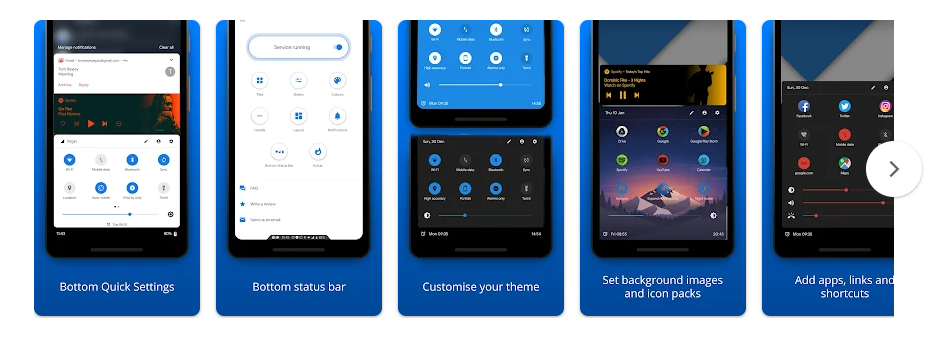
Tired of stretching your thumb all the way to the top of the screen? This app brings the quick settings panel to the bottom. Media volume, Do Not Disturb mode, and other key toggles — all just a tap away.
Quick Settings

A simple tool that adds volume controls right into your quick settings tiles. You can manage ringtone, headphone, and music volume — even link it to other audio apps.
Sound Profile
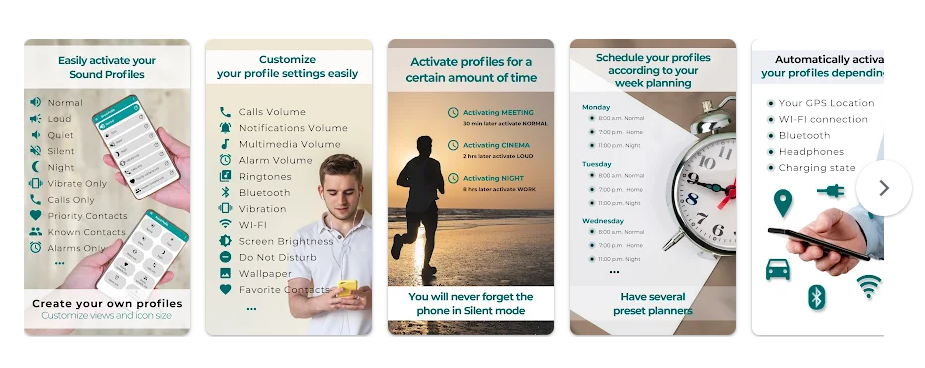
Create sound profiles for different times of day or situations — like “calls only at night” or “mute everything during meetings.” Profiles can activate on a schedule, so you don’t have to think about them.
Volume Control Panel Pro
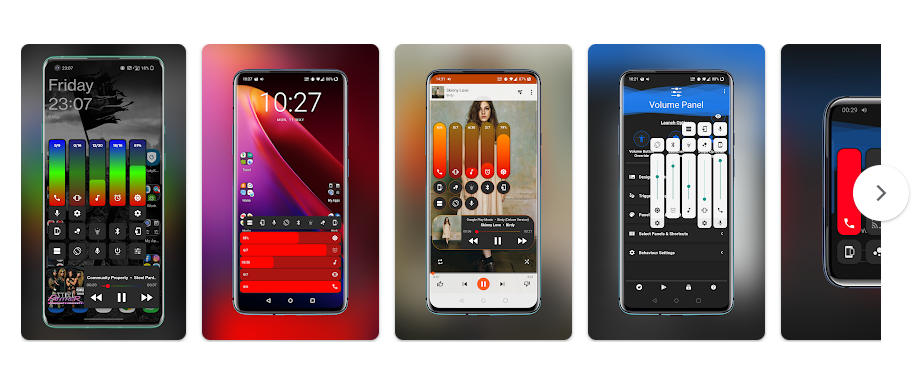
A clean, customizable volume panel with large controls and a flexible layout. You can tweak themes, panel position, and interface style — great for larger screens or if you want everything within easy reach. Packed with options, and priced fairly.
Volume Plus
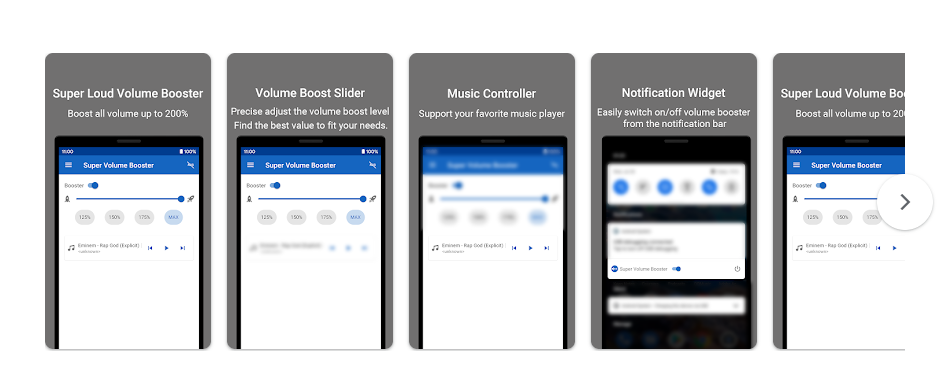
A popular app with all the basic volume tools, plus a handy widget. It can boost volume up to 125%, 150%, or even 200%. Works like a mini equalizer and amplifier. Completely free and ad-free.
Assistive Volume Button
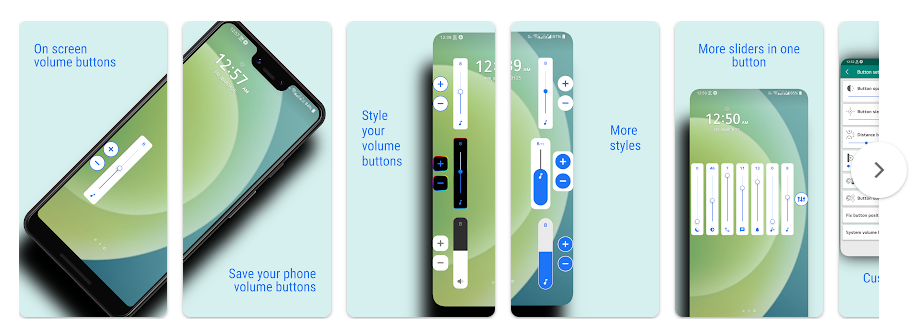
Adds floating on-screen volume buttons that you can customize — size, shape, color, and transparency. Includes built-in styles, and if you don’t mind watching an ad or two, you can unlock extra tools like brightness control and screen gestures. These apps offer much more than the default volume settings, letting you take full control of your Android’s sound experience.